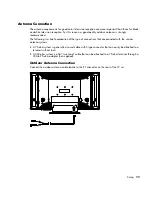12
Setup
VESA Wall Mounting
Your LCD TV comes with a TV stand already attached. You must remove the stand attached to the
LCD TV before attaching any wall mounting equipment (not included). It is recommended that a
specified technician from the distributor or authorized agent mount the TV on a wall.
Removing the Stand
1
Place a soft cloth on a stable table.
2
Carefully place the TV face down on the cloth with the stand hanging over the edge of the table.
3
Remove the five screws attaching the stand to the main display. Be careful to not drop the stand.
Содержание LC2640N
Страница 1: ...HP LC3040N 30 HD Ready LCD TV HP LC2640N 26 HD Ready LCD TV User s Guide ...
Страница 6: ...vi Table of Contents ...
Страница 60: ......