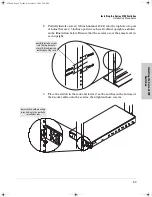1-2
Introducing the HP Procurve Series 2700 Switches
Front of the Switch
In
tr
od
uci
ng
th
e
HP
P
roc
urve
S
e
ries 2700
Switch
e
s
Front of the Switch
Network Ports
8 auto-sensing 10/100/1000Base-T RJ-45 ports
All these ports have the IEEE 802.3ab “Auto MDI/MDI-X” feature, which
means that you can use either straight-through or crossover twisted-pair
cables to connect any network devices to the switch.
Reset Button
This button is used to reset the switch while it is powered on. This action
executes the switch self test.
Power
Fault
1
2
3
4
5
6
7
8
Act
FDx
Spd
hp
procurve
switch 2708
J4898A
8
7
6
5
4
3
1
2
10/100/1000Base-T Ports
(all ports are IEEE Auto MDI/MDI-X)
Reset
Link
Mode
Mode LED View
Spd mode:
off = 10
Mbps
flash = 100
Mbps
on = 1000
Mbps
18
24
17
23
16
22
15
21
14
20
13
19
3
4
5 6
9 10 11 12
1
2
7
8
hp
procurve
switch 2724
J4897A
Act FDx Spd
Power
Fault
Reset
Mode LED View
10/100/1000Base-T Ports
(all ports are IEEE Auto MDI/MDI-X)
1
2
3
4
5
6
13
14
15
16
17
18
7
8
9
10
11
12
19
20
21
22
23
24
Spd mode:
off = 10
Mbps
flash = 100
Mbps
on = 1000
Mbps
Link
Mode
Link
Mode
Power
LED
Fault
LED
All 10/100/1000Base-T RJ-45 ports have the
IEEE 802.3ab “Auto MDI/MDI-X” feature
10/100/1000Base-T RJ-45 ports
Mode LED View button
and indicator LEDs
Reset button
Link and Mode LEDs
for each port
10/100/1000Base-T RJ-45 ports
z3.book Page 2 Friday, November 1, 2002 5:40 PM
Содержание J4897A
Страница 1: ...hp procurve series 2700 switches installation guide www hp com go hpprocurve ...
Страница 2: ......
Страница 3: ...HP Procurve Series 2700 Switches Installation Guide z3 book Page i Friday November 1 2002 5 40 PM ...
Страница 8: ...z3 book Page vi Friday November 1 2002 5 40 PM ...
Страница 16: ...z3 book Page 8 Friday November 1 2002 5 40 PM ...
Страница 36: ...z3 book Page 6 Friday November 1 2002 5 40 PM ...
Страница 59: ......