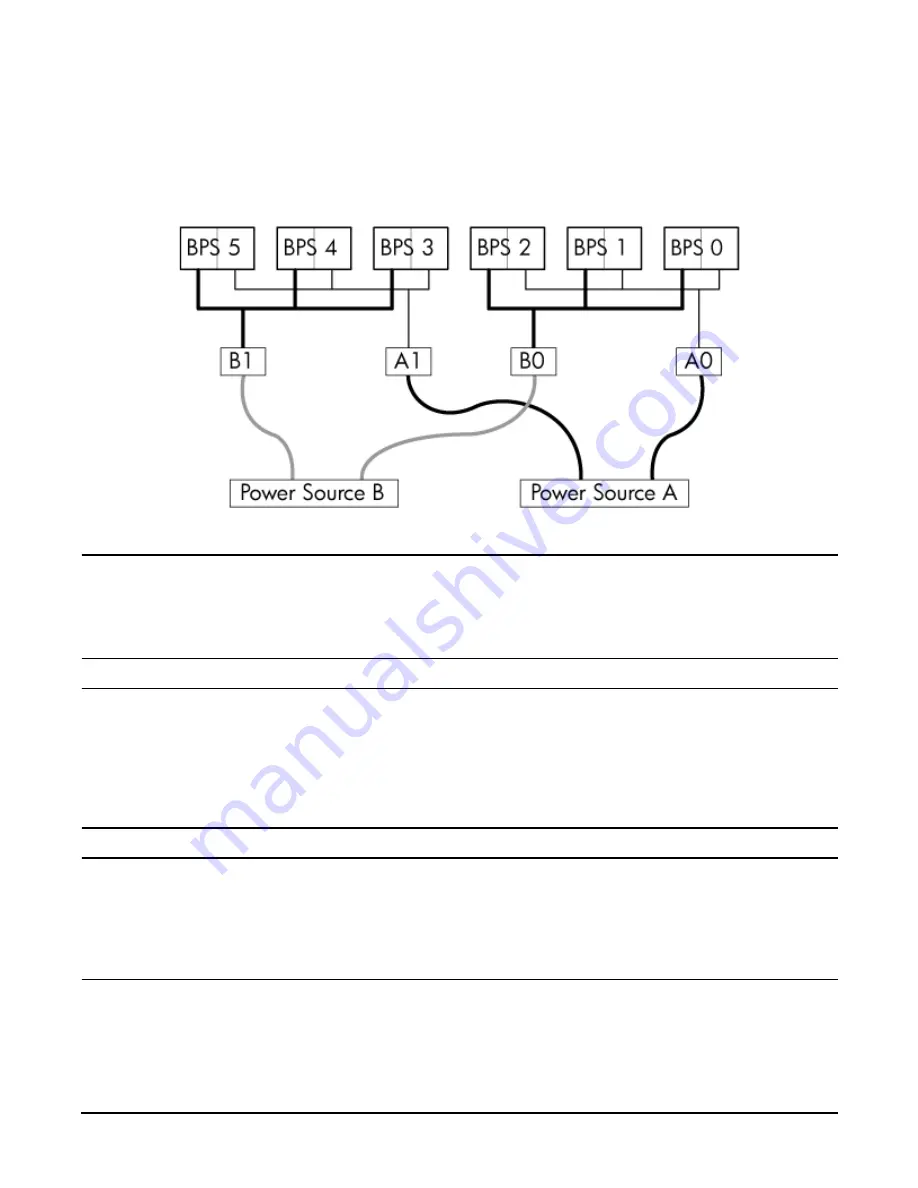
Chapter 2
Installing the System
Cabling and Powering On the Server
80
•
B1 input provides power to BPS 3, BPS 4, and BPS 5
For information on how input power cords supply power to each BPS, refer to Figure 2-27.
Figure 2-27
Distribution of Input Power for Each Bulk Power Supply
WARNING
Voltage is present at various locations within the server whenever a power source is
connected. This voltage is present even when the main power switch is in the off
position. To completely remove power, all power cords must be removed from the
server. Failure to observe this warning could result in personal injury or damage to
equipment.
CAUTION
Do not route data and power cables together in the same cable management arm.
Do not route data and power cables in parallel paths in close proximity to each other. The
suggested minimum distance between the data and power cables is 3 inches
(7.62 cm).
The power cord has current flowing through it, which creates a magnetic field. The potential to
induce electromagnetic interference in the data cables exists, which can cause data corruption.
NOTE
Label the AC power cords during the installation. One suggestion is to use tie wraps that have
the flag molded into the tie wrap. The flag can be labeled using the appropriate two characters
to represent the particular AC power input (for example, A0). Another suggestion would be to
use color coded plastic bands. Use one color to represent the first pair A0/A1 and another color
to represent the second pair B0/B1 (provided a second power source is available at the customer
site).
The server can accomodate a total of six BPSs. N+1 capability means that the server has an adequate number
of BPS installed. If one BPS fails, enough power will still be supplied to the cell boards to keep the server
partitions operational. Replace the failed BPS promptly to restore N+1 functionality.
Содержание Integrity rx8640
Страница 6: ...Tables 6 ...
















































