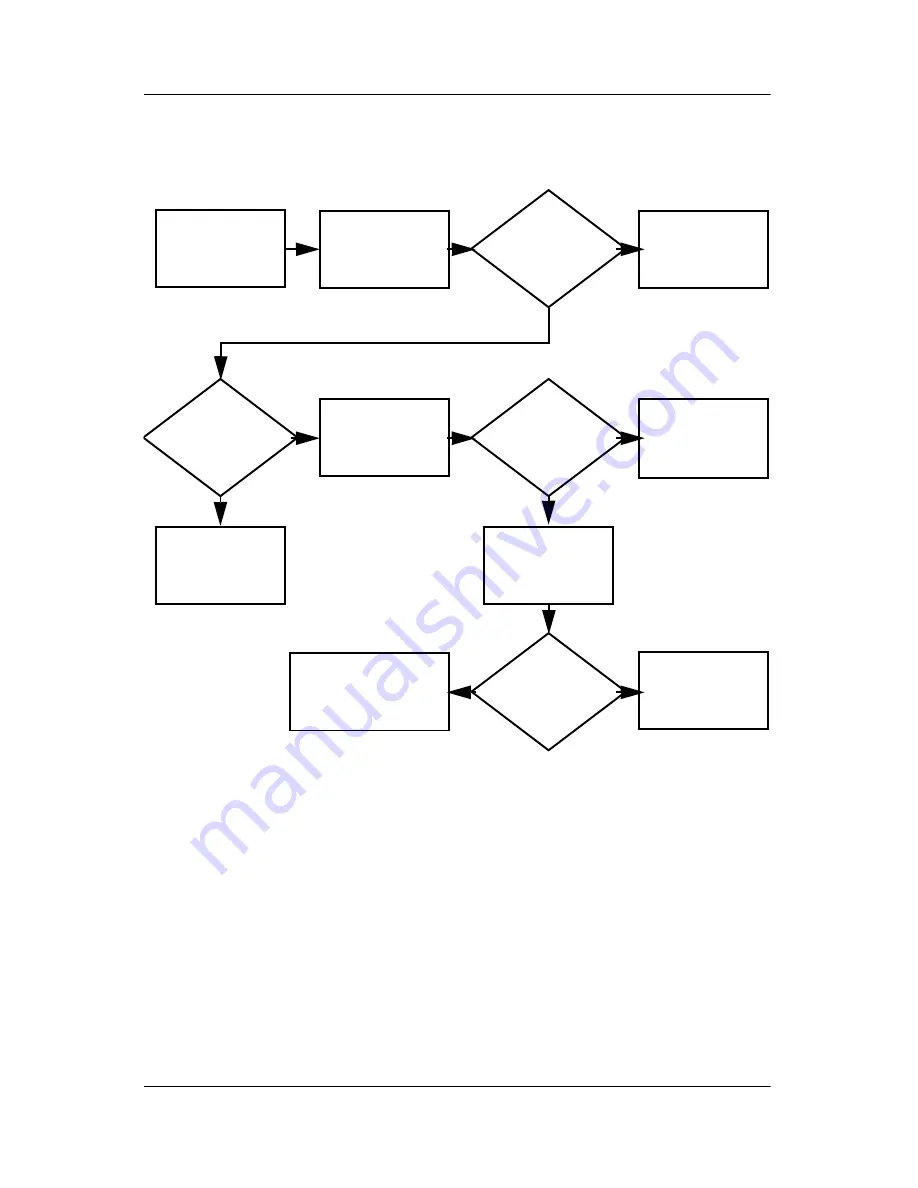
Troubleshooting
Maintenance and Service Guide
2–31
Flowchart 2.15—No Audio, Part 1
No audio.
N
Computer in
docking device
(if applicable)?
Internal
audio?
Audio?
Done
Undock
Audio?
Done
Turn up audio
internally or
externally.
Go to
“Flowchart
2.16—No Audio,
Part 2.”
Go to
“Flowchart
2.17—Nonfunctioning
Device.”
Y
Y
Y
Y
N
N
N
Go to
“Flowchart
2.16—No Audio,
Part 2.”
Replace the
docking device.
Содержание dv6000z - Pavilion RD167-3 15.4" Notebook
Страница 68: ...3 4 Maintenance and Service Guide Illustrated Parts Catalog Computer Major Components ...
Страница 70: ...3 6 Maintenance and Service Guide Illustrated Parts Catalog Computer Major Components ...
Страница 72: ...3 8 Maintenance and Service Guide Illustrated Parts Catalog Computer Major Components ...
Страница 74: ...3 10 Maintenance and Service Guide Illustrated Parts Catalog Computer Major Components ...
Страница 76: ...3 12 Maintenance and Service Guide Illustrated Parts Catalog Computer Major Components ...
Страница 78: ...3 14 Maintenance and Service Guide Illustrated Parts Catalog Computer Major Components ...
Страница 80: ...3 16 Maintenance and Service Guide Illustrated Parts Catalog Computer Major Components ...
Страница 82: ...3 18 Maintenance and Service Guide Illustrated Parts Catalog Computer Major Components ...
Страница 84: ...3 20 Maintenance and Service Guide Illustrated Parts Catalog Computer Major Components ...
Страница 88: ...3 24 Maintenance and Service Guide Illustrated Parts Catalog 3 4 Mass Storage Devices Mass Storage Devices ...
Страница 90: ...3 26 Maintenance and Service Guide Illustrated Parts Catalog 3 5 Plastics Kit Plastics Kit Components ...
















































