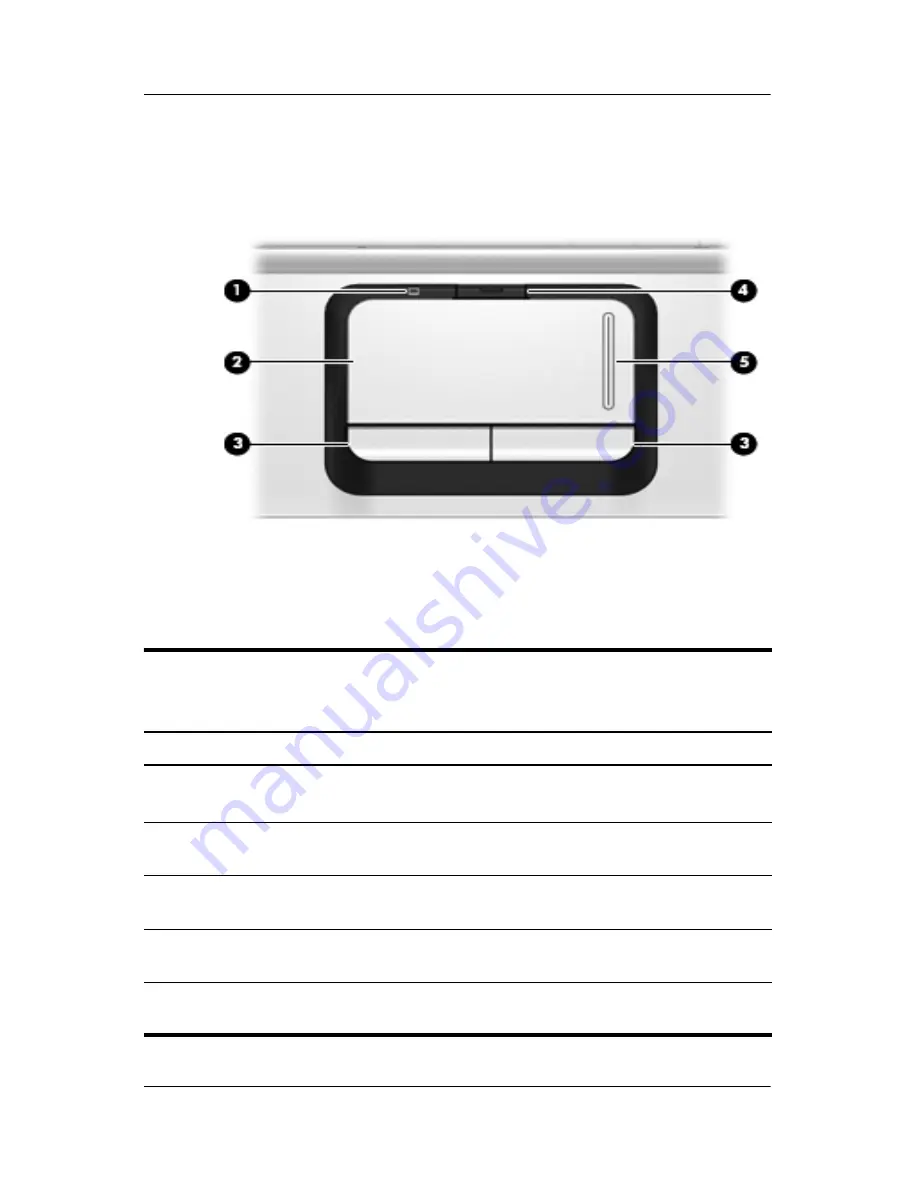
1–18
Maintenance and Service Guide
Product Description
The computer TouchPad components are shown below and
described in Table 1-7.
TouchPad Components
Table 1-7
Touchpad Components
Item
Component
Function
1
TouchPad light
Blue: TouchPad is enabled.
Amber: TouchPad is disabled.
2
TouchPad
Moves the pointer and selects or activates
items on the screen.
3
Left and right
TouchPad buttons
Function like the left and right buttons on an
external mouse.
4
TouchPad on/off
button
Enables/disables the TouchPad.
5
TouchPad vertical
scroll zone
Scrolls up or down.
Содержание dv6000z - Pavilion RD167-3 15.4" Notebook
Страница 68: ...3 4 Maintenance and Service Guide Illustrated Parts Catalog Computer Major Components ...
Страница 70: ...3 6 Maintenance and Service Guide Illustrated Parts Catalog Computer Major Components ...
Страница 72: ...3 8 Maintenance and Service Guide Illustrated Parts Catalog Computer Major Components ...
Страница 74: ...3 10 Maintenance and Service Guide Illustrated Parts Catalog Computer Major Components ...
Страница 76: ...3 12 Maintenance and Service Guide Illustrated Parts Catalog Computer Major Components ...
Страница 78: ...3 14 Maintenance and Service Guide Illustrated Parts Catalog Computer Major Components ...
Страница 80: ...3 16 Maintenance and Service Guide Illustrated Parts Catalog Computer Major Components ...
Страница 82: ...3 18 Maintenance and Service Guide Illustrated Parts Catalog Computer Major Components ...
Страница 84: ...3 20 Maintenance and Service Guide Illustrated Parts Catalog Computer Major Components ...
Страница 88: ...3 24 Maintenance and Service Guide Illustrated Parts Catalog 3 4 Mass Storage Devices Mass Storage Devices ...
Страница 90: ...3 26 Maintenance and Service Guide Illustrated Parts Catalog 3 5 Plastics Kit Plastics Kit Components ...
















































