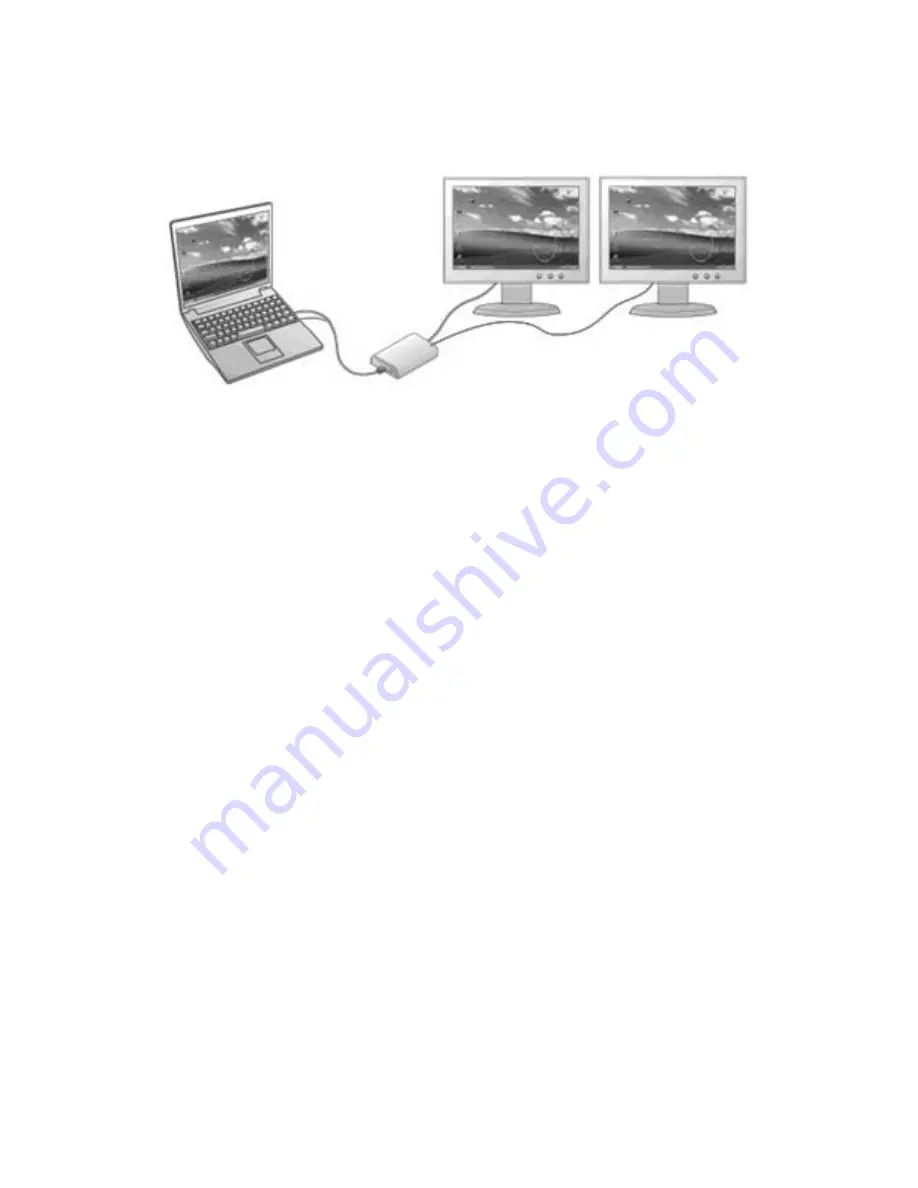
Mirror Mode
In mirror mode, your original screen (the primary display) will be mirrored to the add-on monitor. This
mode is referred to as mirror or clone mode.
To set up the add-on monitor in mirror mode, click on the HP Dual Output USB Graphics Adapter icon
in the system tray on the Windows taskbar and select
Mirror
.
You can also set up the add-on monitor in mirror mode through the Windows display settings. To use
this method:
1.
Position the cursor anywhere on your Windows desktop, right-click and select
Personalize
>
Display Settings
on Windows Vista and Windows 7 or
Properties
>
Settings
on Windows XP.
2.
In the
Display
drop-down menu, select the option that ends with
HP Dual Output USB
Graphics Adapter
.
3.
Uncheck the
Extend the desktop onto this monitor
box on Windows Vista and Windows 7 or
Extend my Windows desktop onto this monitor
box on Windows XP.
4.
Click
OK
to close the settings screen.
In mirror mode, the settings on the primary monitor (screen resolution, color depth, and refresh rate)
are replicated on the add-on monitor. But you can manually adjust the settings as required. However,
the settings of the add-on monitor are limited by that of the primary monitor. For example, even
though your add-on monitor supports a resolution of up to 1920 x 1200, you can only configure it to
use 1920 x 1200 if the primary monitor supports a resolution of up to 1920 x 1200.
Primary Display
To set up the add-on monitor as the primary display, click on the HP Dual Output USB Graphics
Adapter icon in the system tray on the Windows taskbar and select
Set as Main Monitor
.
You can also set up the add-on monitor as the primary display through the Windows display settings.
To use this method:
1.
Position the cursor anywhere on your Windows desktop, right-click and select
Personalize
>
Display Settings
on Windows Vista and Windows 7 or
Properties
>
Settings
on Windows XP.
2.
In the
Display
drop-down menu, select the option that ends with
HP Dual Output USB
Graphics Adapter
.
Display Modes
9
Содержание Dual Output USB Graphics Adapter
Страница 1: ...HP Dual Output USB Graphics Adapter User Guide ...
Страница 4: ...iv About This Guide ...



























