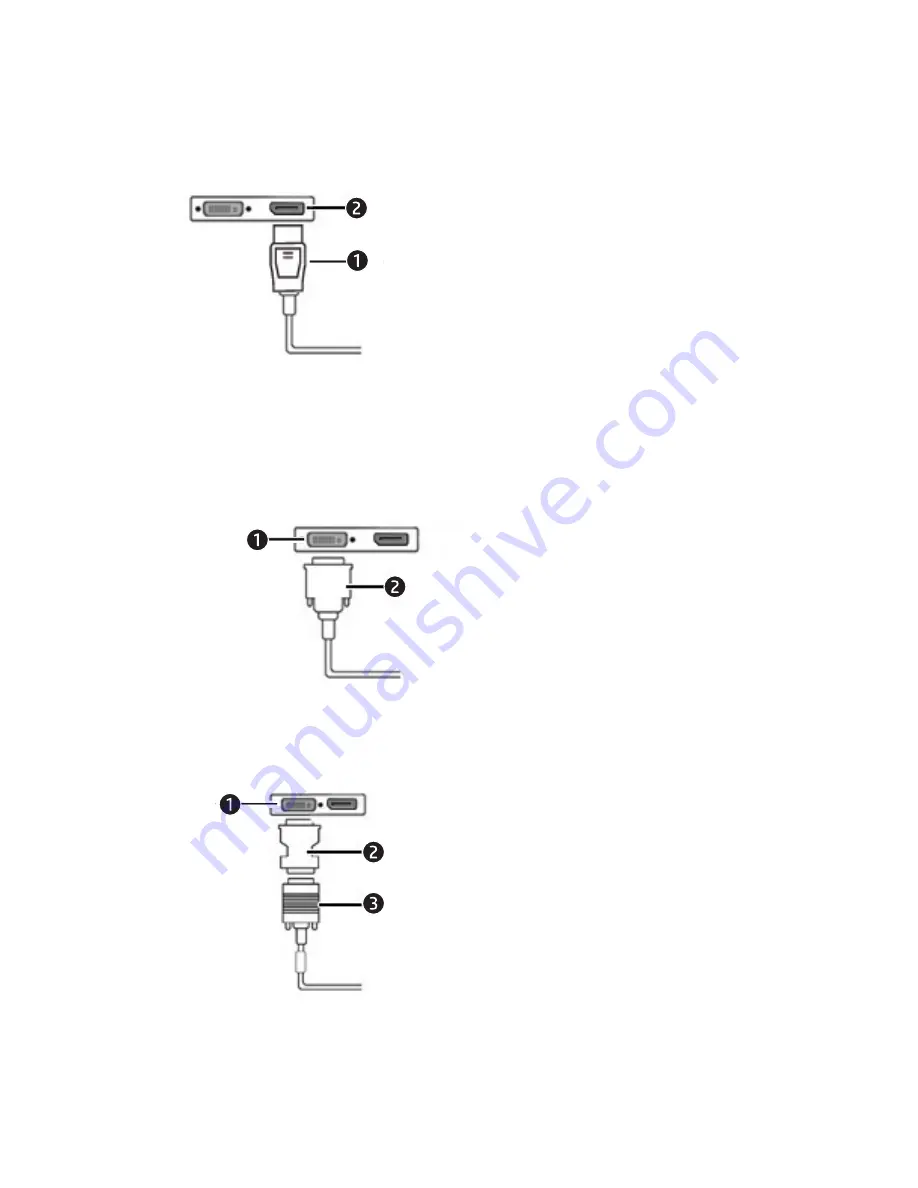
The DisplayPort connector on the HP Dual Output USB Graphics Adapter transmits a digital
signal. The adapter (2) can be connected to a DisplayPort connector on the monitor using a
DisplayPort cable (1) (not provided).
The DVI-I (DVI-Integrated) connector on the HP Dual Output USB Graphics Adapter transmits
both the digital and analog signals. This means it supports either of these two connection types:
●
The adapter (1) can be connected to a DVI-D (digital) connector on the monitor using a DVI
cable (2) (not provided).
●
Or, the adapter (1) can be connected to an analog VGA connector on the monitor using the
provided DVI-I to VGA adapter (2) and a VGA cable (3) (not provided).
7.
The computer will automatically detect the new USB device and start the Found New Hardware
wizard. Follow the instructions on the screen to complete the installation.
6
Chapter 2 Installing the Adapter and Driver
Содержание Dual Output USB Graphics Adapter
Страница 1: ...HP Dual Output USB Graphics Adapter User Guide ...
Страница 4: ...iv About This Guide ...













































