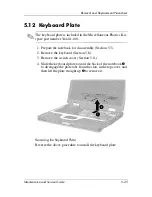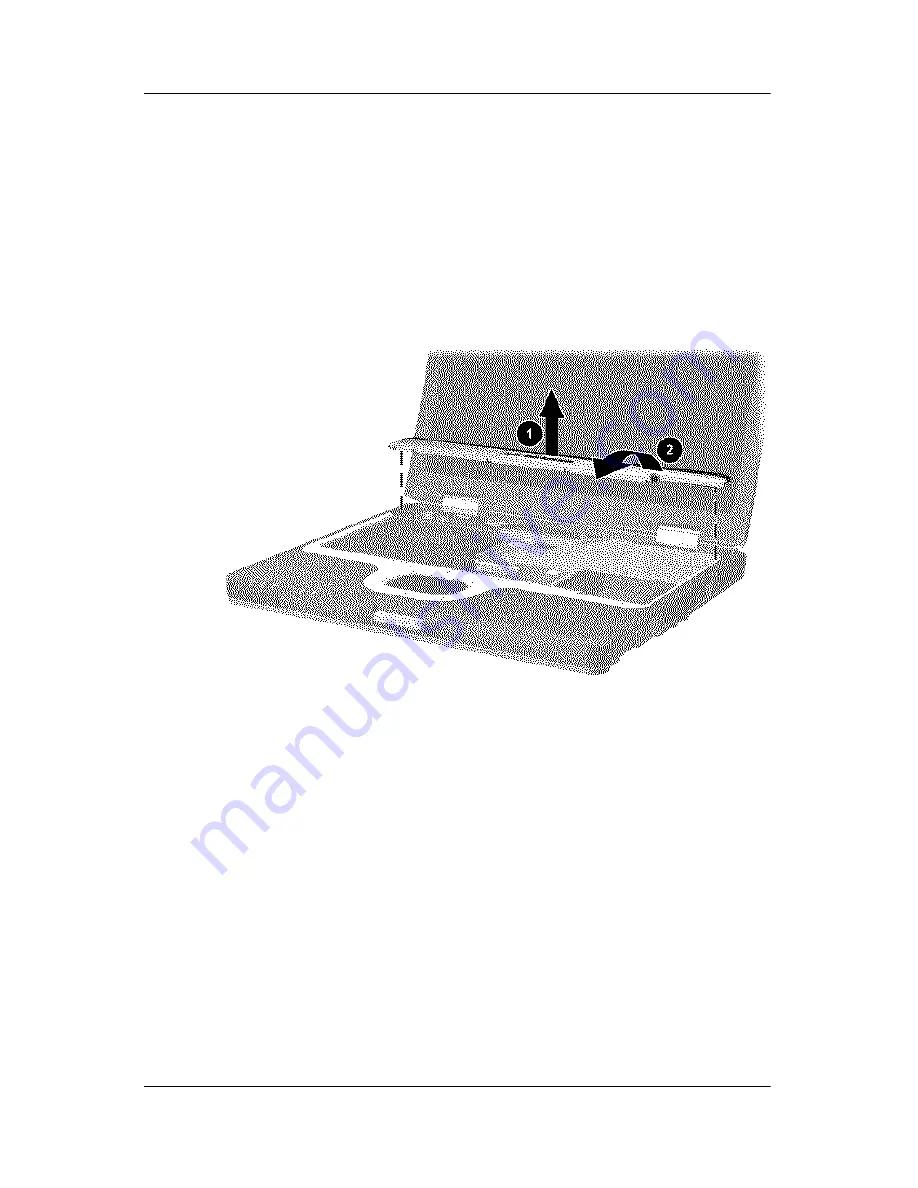
5–24
Maintenance and Service Guide
Removal and Replacement Procedures
6. Turn the notebook right-side up, with the front facing you.
7. Open the notebook.
8. Lift up on the middle of the switch cover
1
to disengage it
from the notebook.
9. Swing the rear edge of the switch cover up and forward
2
.
10. Remove the switch cover.
Removing the Switch Cover
Reverse the above procedure to install the switch cover.
Содержание Compaq nc6000
Страница 26: ...Product Description Maintenance and Service Guide 1 21 Top Components Continued ...
Страница 64: ...3 4 Maintenance and Service Guide Illustrated Parts Catalog Notebook Major Components ...
Страница 66: ...3 6 Maintenance and Service Guide Illustrated Parts Catalog Notebook Major Components ...