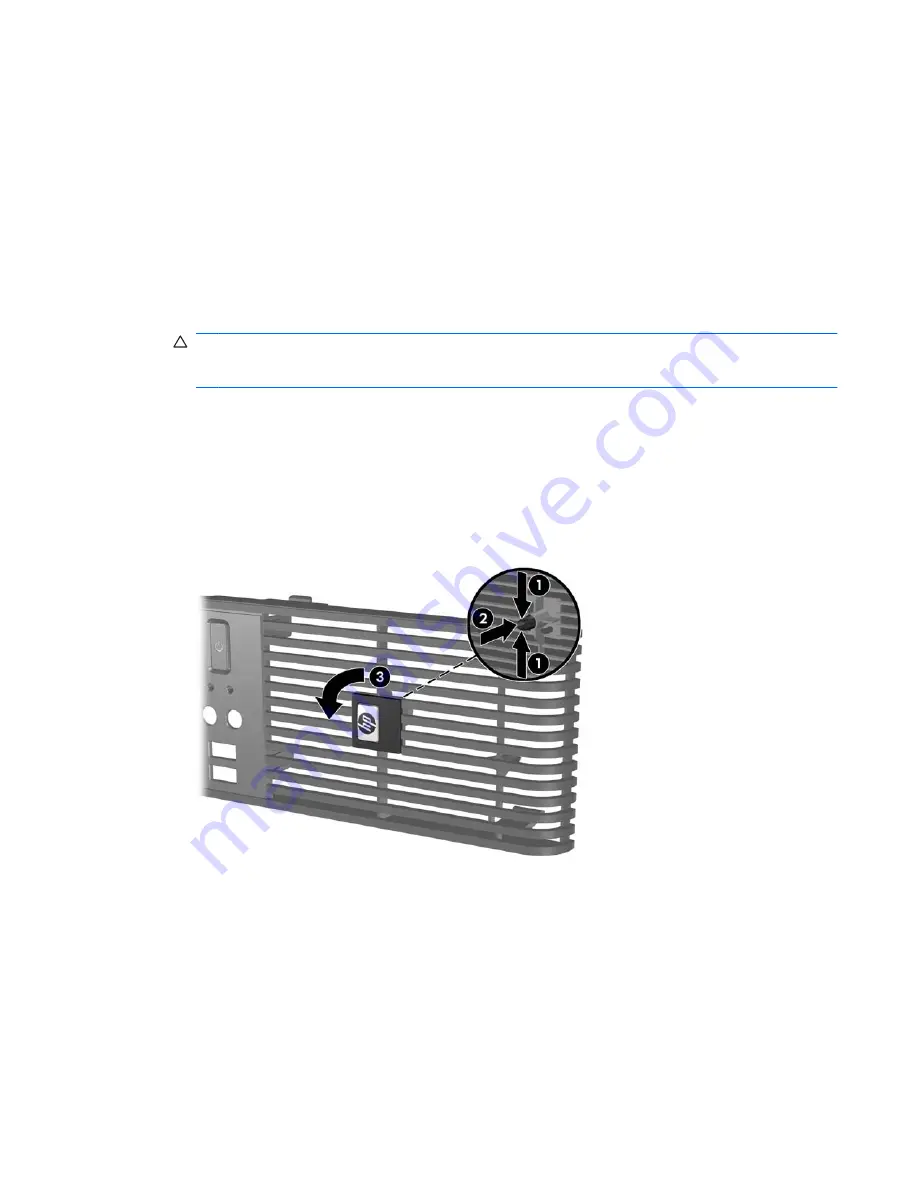
Using the Small Form Factor Computer in a Tower
Orientation
The Small Form Factor computer can be used in a tower orientation. The HP logo plate on the front
bezel is adjustable for either desktop or tower orientation.
1.
Remove/disengage any security devices that prohibit opening the computer.
2.
Remove all removable media, such as diskettes or compact discs, from the computer.
3.
Turn off the computer properly through the operating system, then turn off any external devices.
4.
Disconnect the power cord from the power outlet and disconnect any external devices.
CAUTION:
Regardless of the power-on state, voltage is always present on the system board as
long as the system is plugged into an active AC outlet. You must disconnect the power cord to
avoid damage to the internal components of the computer.
5.
Remove the access panel.
6.
Remove the front bezel.
7.
Squeeze together the two sides of the peg on the back side of the logo plate (1) and push the peg
inwards towards the front side of the bezel (2).
8.
Rotate the plate 90 degrees (3) then pull back on the peg to lock the logo plate in place.
Figure 2-7
Rotating the HP Logo Plate
9.
Replace the front bezel.
10.
Replace the access panel.
ENWW
Using the Small Form Factor Computer in a Tower Orientation
15
Содержание Compaq dc5800
Страница 1: ...Hardware Reference Guide dc5800 Small Form Factor Model HP Compaq Business PC ...
Страница 4: ...iv About This Book ENWW ...
Страница 14: ...8 Chapter 1 Product Features ENWW ...
Страница 58: ...52 Appendix B Battery Replacement ENWW ...
Страница 60: ...Padlock Figure C 2 Installing a Padlock 54 Appendix C External Security Devices ENWW ...
Страница 64: ...58 Appendix C External Security Devices ENWW ...
Страница 66: ...60 Appendix D Electrostatic Discharge ENWW ...






























