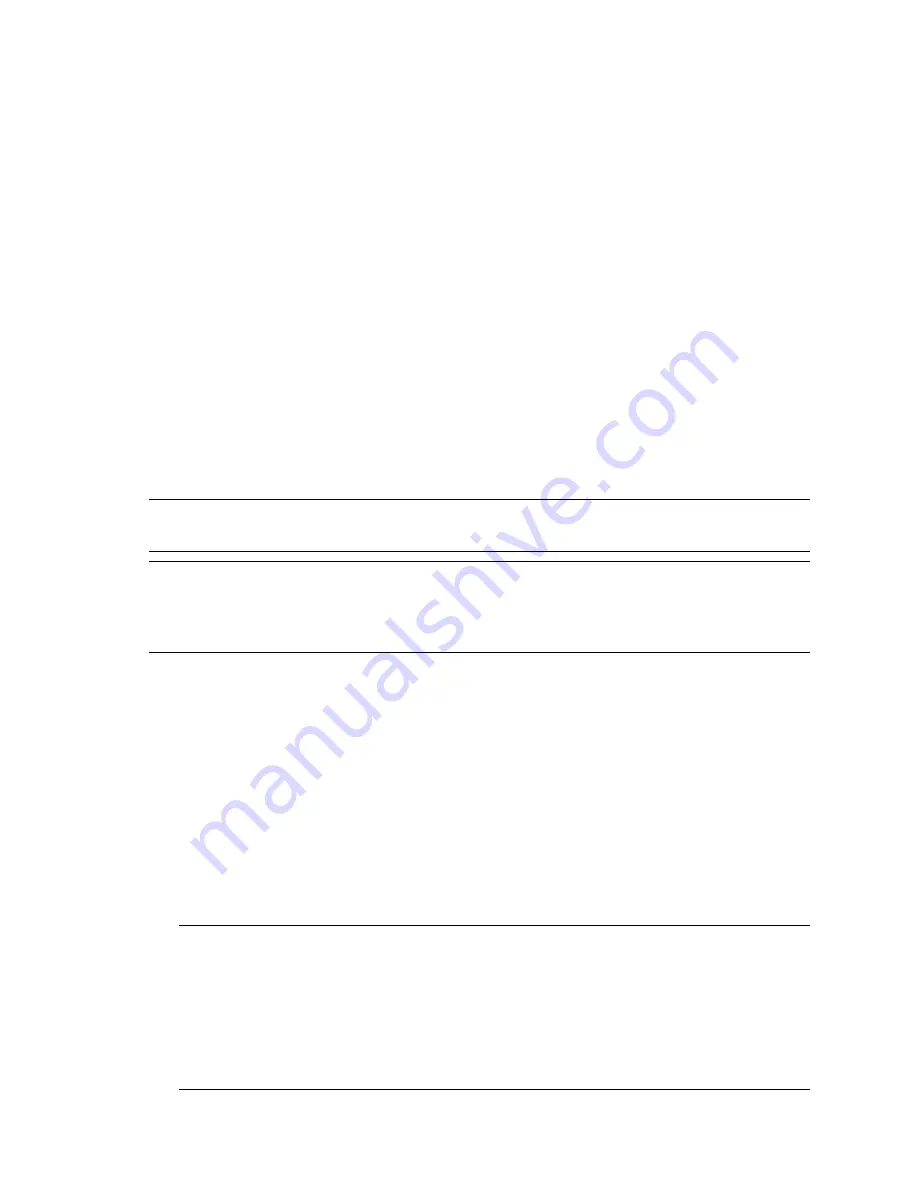
2 Installing an internal tape drive
Before you start
Installing an internal tape drive requires that the server has an available SAS port that supports tape
drives. In most cases you will need to purchase and install an additional SAS host bus adapter (HBA)
or locate an unused SAS port on an existing SAS HBA that supports tape drives.
You will need a cable to connect the tape drive to the HBA SAS port. The tape drive has an SFF-8482
port. Check with the manufacturer for recommended cables suitable for your server's SAS port.
Mounting requirements
You need one industry-standard, 5¼-inch full-height or half-height bay in which to install the LTO
Ultrium tape drive.
For many servers, no mounting tray or rails are required. Devices simply slide into the server's chassis
and are fixed with screws. Other servers have built-in trays or rails. Rail kits for a number of
industry-standard servers may be available.
Some servers use non-standard mounting rails and do not include spares. If this is the case with your
system, you will have to order these accessories from the server manufacturer before you can install
the tape drive.
Remove the server cover
WARNING!
To avoid personal injury or damage to the server or tape drive, ensure that the server
is disconnected from the mains power supply while you install the drive.
CAUTION:
Static electricity can damage electronic components. Always wear an antistatic wriststrap
if one is available. If not, after you have disconnected power from the server and removed the cover,
touch a bare metal part of the chassis. Similarly, touch a bare metal part of the drive before installing
it.
1.
Assemble the necessary tools and materials:
•
Phillips screwdriver
•
Flat-bladed screwdriver (if your server uses slotted screws)
•
Torx screwdriver (if your server uses torx screws)
•
Your server manuals (for reference during installation)
2.
Perform a normal system shutdown and turn off the server and any connected peripherals. Ensure
that the server is disconnected from the mains power supply.
3.
Remove the cover and front panel from the server, as detailed in your server's documentation.
As you work inside the server, you may have to disconnect other signal cables or power cords
from other devices to maneuver the new drive into place. If you have to do this, make a note of
their position and connections so you can put them back correctly later.
NOTE:
For a full-height drive, the server must provide forced cooling and be capable of drawing
6 cfm (0.17 m
3
/minute or 10.08 m
3
/hour) of air through the tape drive at 35° C ambient operation.
This rises to 8 cfm at 40° C ambient operation.
For a half-height drive, the server must provide forced cooling and be capable of drawing 6 cfm
(0.17 m
3
/minute or 10.08 m
3
/hour) of air through the tape drive at up to 40° C ambient operation.
This reduces to 4 cfm at 35° C ambient operation.
Ensure that empty bays have the appropriate blanking plates installed so that airflow is maintained.
Before you start
7






















