Отзывы:
Нет отзывов
Похожие инструкции для BRSLA-0605-AC

30302GK
Бренд: ABSCO SHEDS Страницы: 26

Azure StorSimple 8100
Бренд: Microsoft Страницы: 12

ST3120025ACE
Бренд: Seagate Страницы: 2

DS3611xs
Бренд: Synology Страницы: 26

BAULE 150
Бренд: garofalo Страницы: 12

Mobileraid MR8X
Бренд: Sans Digital Страницы: 81

EXCERIA G2
Бренд: kioxia Страницы: 24

IBM Half-high LTO Generation 3
Бренд: Lenovo Страницы: 13

F800
Бренд: Lenovo Страницы: 37
Beacon
Бренд: Lenovo Страницы: 46

S3500
Бренд: Lenovo Страницы: 20

IBM Storwize V7000
Бренд: Lenovo Страницы: 30

EMC2 px4-400r
Бренд: Lenovo Страницы: 56

DM7100H
Бренд: Lenovo Страницы: 4

6099
Бренд: Lenovo Страницы: 29

IBM TS3100
Бренд: Lenovo Страницы: 23

F410
Бренд: Lenovo Страницы: 52
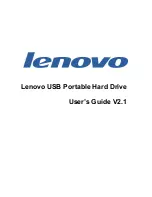
F360
Бренд: Lenovo Страницы: 65






















