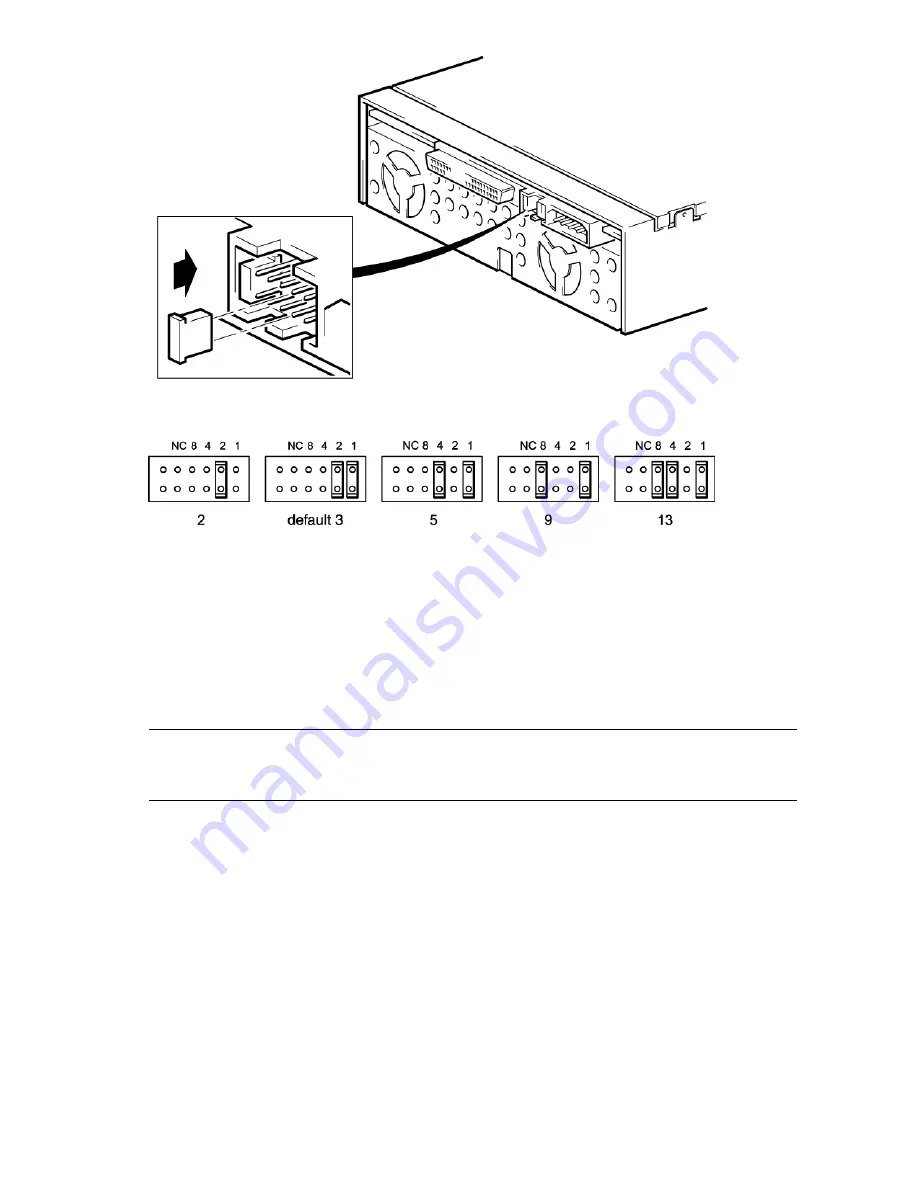
Figure 4 Checking the SCSI ID
1.
Determine whether you need to change the SCSI ID from the default of 3.
2.
Change the tape drive's SCSI ID, if necessary.
The SCSI ID is set using jumpers on a set of pins at the rear of the drive, as shown in the above
diagram. Use tweezers or small pliers to move the jumpers to the pattern corresponding to the
ID you want. Spare jumpers are provided with the drive.
Install the tape drive
NOTE:
If cable access for the tape drive bay is awkward, it may be easier to access power and
other connections if the tape drive is installed in the top bay. You may need to move other devices
to lower bays to achieve this. Refer also to your server documentation.
Slide the tape drive into the open bay, aligning the tray or rails with the slots in the bay.
10
Installing an internal tape drive

























