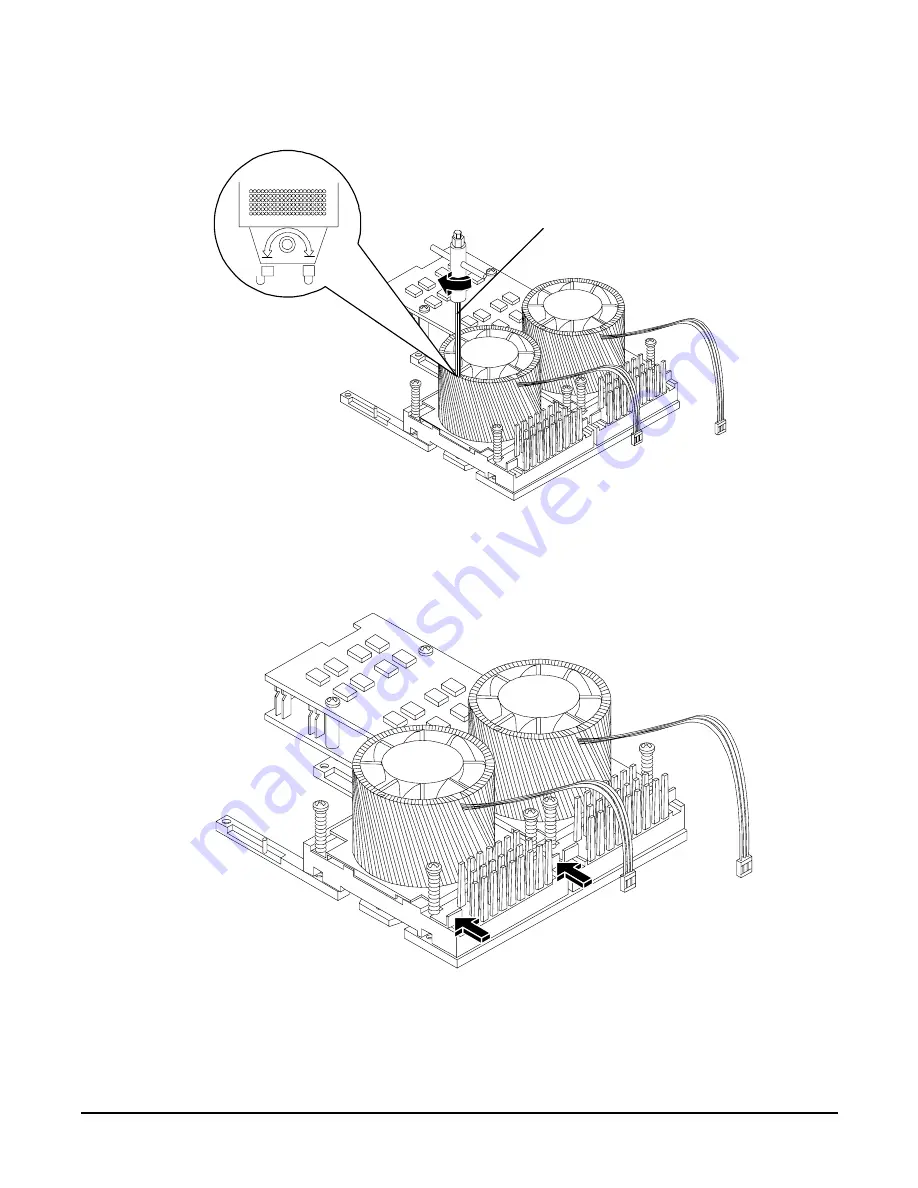
Installing the System
Installing Additional Components
Chapter 1
58
Figure 1-44 Locking the Dual Processor Module in Place
Step 9.
Slide the sequencing retainer plate toward the front of the server.
Figure 1-45 Slide the Sequencing Retainer Plate
Step 10.
Screw in the four heatsink captive screws in a criss-cross torquing pattern by alternately
tightening the screws so as not to completely tighten one screw before the others.
CPU Install Tool
(2.5 mm Driver/Allen
Wrench)
Содержание 9000 rp3410
Страница 6: ...Tables 6 ...
Страница 15: ...Installing the System Introduction Chapter 1 15 Figure 1 4 HP 9000 rp3410 rp3440 Server Pedestal Mount ...
Страница 62: ...Installing the System Installing Additional Components Chapter 1 62 Figure 1 50 Connecting the Power Pod Cable ...
Страница 94: ...Installing the System Troubleshooting Chapter 1 94 ...






























