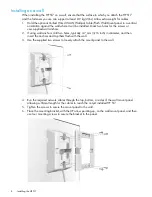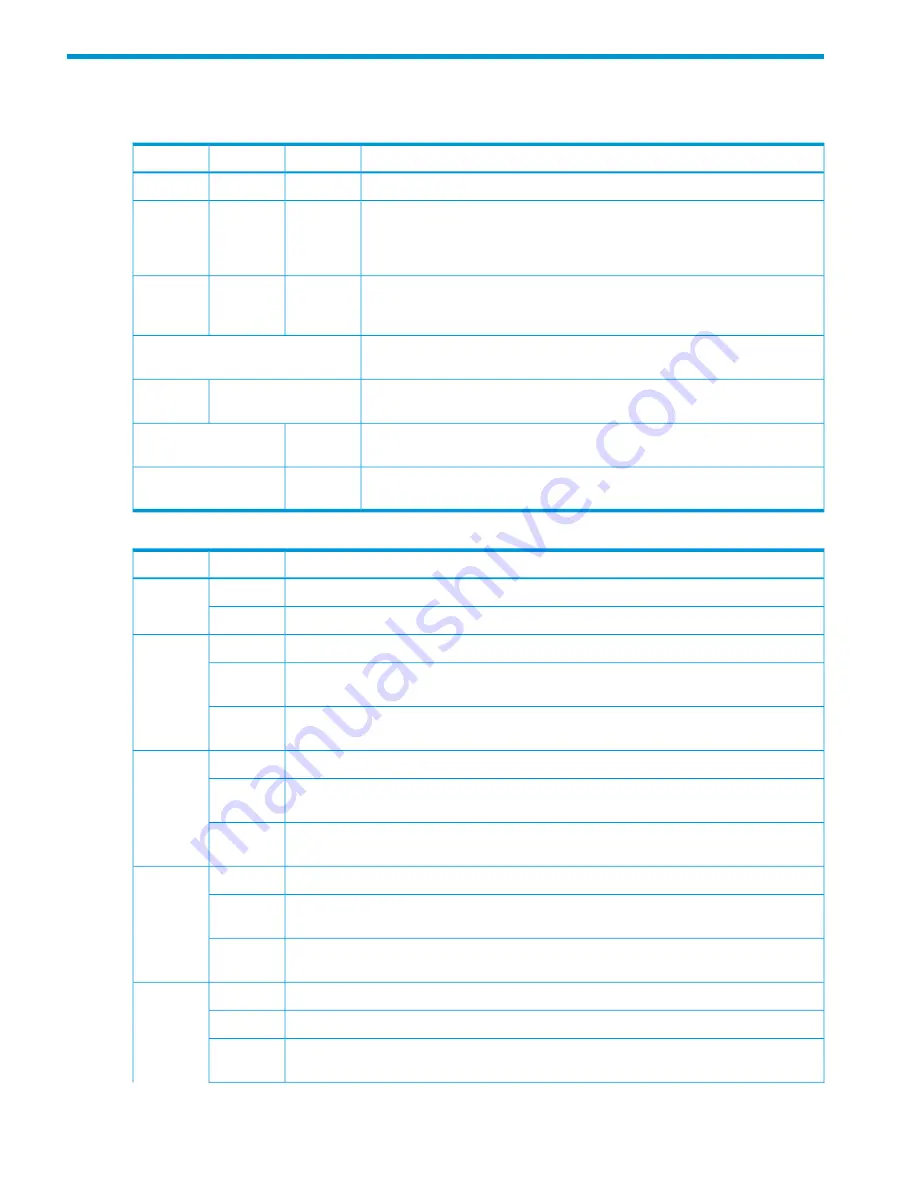
3 LEDs
Table 1 Startup behavior
Description
Radio LED
Uplink LED
Power LED
The HP 517 has no power.
Off
Off
Off
Power is applied.
If the power LED remains amber for several minutes, the software has failed to
load. If this occurs, reset or power cycle the HP 517. If this condition persists,
contact HP support.
—
—
Amber
Flashing every two seconds: The HP 517 is starting up.
Flashing every second: The HP 517 is looking for an IP address or building the
list of VLANs on which to support discovery.
—
—
Flashing
green
The HP 517 has obtained an IP address and is attempting to discover a
controller.
Flashing green in sequence
The HP 517 is attempting to establish a management tunnel with a controller.
Alternately flashing
green
Green
The HP 517 has received a discovery reply form two or more controllers with
the same priority setting.
Off
Alternately flashing
green (quickly)
The HP 517 is attempting to establish an Ethernet connection to the uplink port.
Off
Alternately flashing
green (slowly)
Table 2 Controlled behavior
Description
State
LED
The HP 517 has power applied.
Amber
Power
The HP 517 is associated with a wireless controller and is fully operational.
Green
The port is not connected or there is no activity.
Off
Uplink
Network activity on a valid 10/100 Mbps link.
Flashing
amber
Network activity on a valid 1000 Mbps link.
Flashing
green
Either the radio is disabled or there is no network activity.
Off
Radio
Wireless network activity in 2.4 GHz mode.
Flashing
amber
Wireless network activity in 5 GHz mode.
Flashing
green
The port is not connected or there is no activity.
Off
LAN
nl
(1 to 4)
Network activity on a valid 10/100 Mbps link.
Flashing
amber
Network activity on a valid 1000 Mbps link.
Flashing
green
No PoE device is connected.
Off
PoE
Class 1 or 2 power is being supplied to the device attached to port 4.
Amber
A fault condition while a Class 1 or 2 PoE device is configured on port 4.
Flashing
amber
12
LEDs