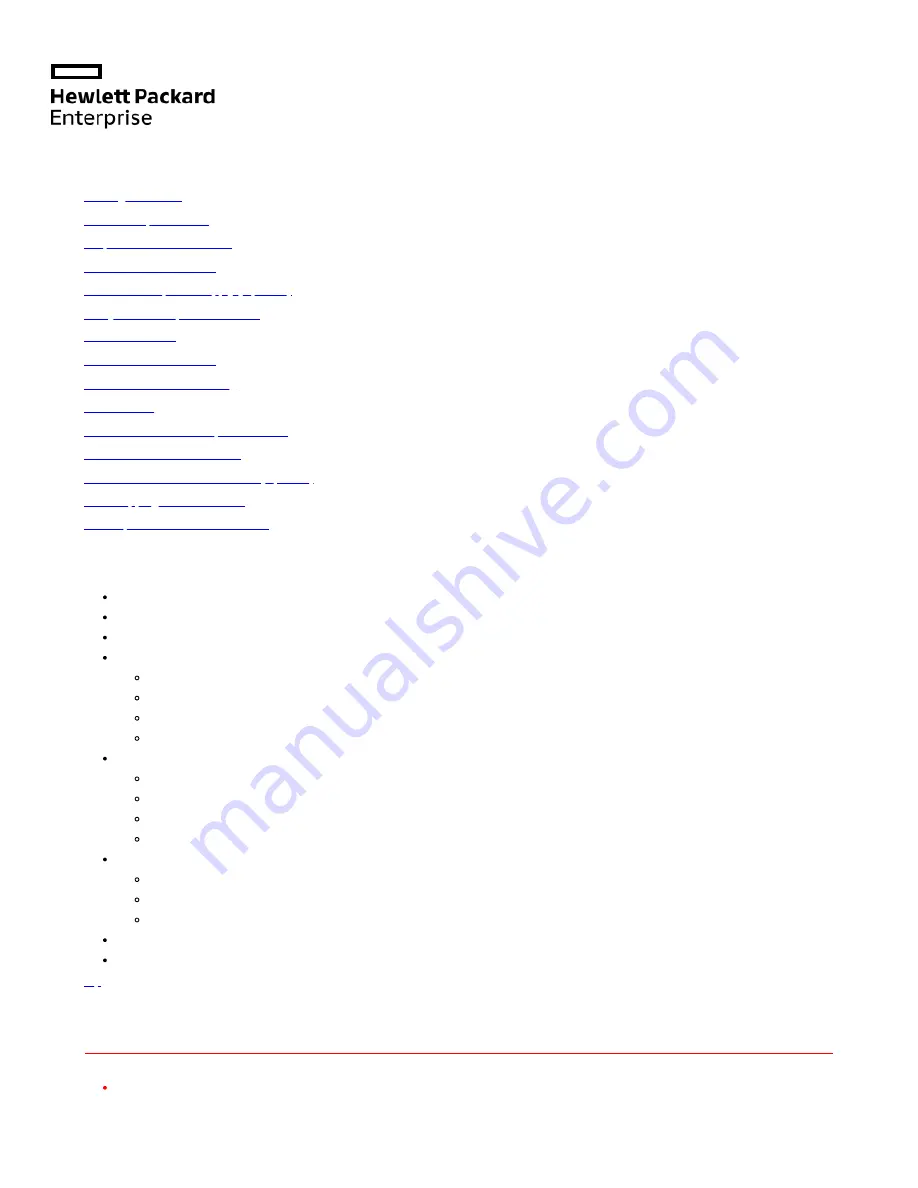
9/18/2020
HPE 4200 vl Switch Series - Installation
1/12
HPE Support Center
HPE 4200 vl Switch Series - Installation
Install second power supply (Optional)
Verify the switch passes self test
Connect the switch to a power source
Connect a console to the switch (Optional)
Link to product related documents
Package contents
The 4200vl Switch series devices have the following components shipped withthem:
ProCurve Switch 4200vl Series Installation and Getting Started Guide
ProCurve Manager - CD ROM and booklet
Customer Support/Warranty booklet
Accessory kit 5065-6521 for the:
8-slot 4208vl Switch
4208vl-64GSwitch
4208vl-96 Switch
4208vl-72GS Switch
Accessory kit 5064-9943 for the:
4-slot 4204vl Switch
4202vl-48G Switch
4202vl-72 Switch
4204vl-48GS Switch
Each kit contains:
Two mounting brackets
Six 10 mm M4 screws to attach the mounting brackets to the switch
Four 5/8 in number 12-24 screws to attach the switch to a rack
Console cable
Power cord
top
Installation precautions
Follow these precautions when installing the 4200vl Switch Series devices:
WARNING:
Devices installed in a rack or cabinet should be mounted as lowas possible, with the heaviest device at the bottom and
progressively lighter devices installed above.The rack or cabinet should be adequately secured to prevent itfrom becoming
unstable and/or falling over.






























