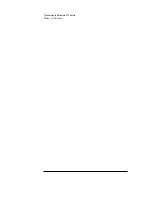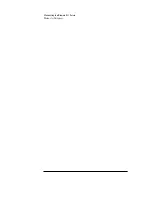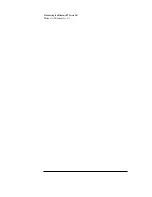1 Connecting to a Netware 3.12 Server
Windows for Workgroups
9
Select 16-bit LAN Drivers and hit the enter key.
10
Page down the Board Drivers list to “USER SPECIFIED 16 BIT DRIVER”
and hit enter.
11
Insert the 3COM Etherlink 3C509 Ethernet card and drivers disk, set the
path to “A:\NWCLIENT\” and press enter.
12
Select “3Com Etherlink III Parallel Tasking Family” and press enter.
13
Accept the default settings, press “F10” to continue, and verify the
following entries for the “Installation Configuration Summary”:
❒
YES
❒
C:\NOVELL\CLIENT32
❒
C:\WINDOWS
❒
16-bit LAN drivers
❒
3Com Etherlink III Parallel Tasking Family
14
Press “F10” to save and continue.
15
When prompted, insert the corresponding disks to complete file transfer
and driver installation.
16
When the install utility is finished, press <CRTL><ALT><DEL> to restart
the machine.
17
After windows loads, open the “NETWORK” folder, double-click the
“NETWORK SETUP” icon.
18
Select “Networks”, and verify that “Novell Netware (Workstation Shell 4.0
and above)” is listed under “Install Windows support for the following
network only:” and click on “OK.”
Содержание 3C509B-TP
Страница 1: ...Etherlink IIIB ISA Network Interface Card 10BT 3C509B TP Installation Guide ...
Страница 6: ...1 Connecting to a Netware 3 12 Server Windows for Workgroups ...
Страница 12: ...2 Connecting to a Netware 4 11 Server Windows for Workgroups ...
Страница 17: ...3 Connecting to a Windows NT Server 3 51 Windows for Workgroups Ver 3 11 ...
Страница 18: ...3 Connecting to a Windows NT Server 3 51 Windows for Workgroups Ver 3 11 ...
Страница 22: ...3 Connecting to a Windows NT Server 3 51 Windows 95 SR2 ...
Страница 30: ...3 Connecting to a Windows NT Server 3 51 Windows NT Workstation 4 0 ...
Страница 36: ...4 Connecting to a Windows NT Server 4 0 Windows 95 SR2 ...
Страница 40: ...4 Connecting to a Windows NT Server 4 0 Windows NT Workstation Version 3 51 ...
Страница 44: ...4 Connecting to a Windows NT Server 4 0 Windows NT Workstation 4 0 ...
Страница 45: ......
Страница 46: ...Version Number 3Com 3c509 Rev 1 ...