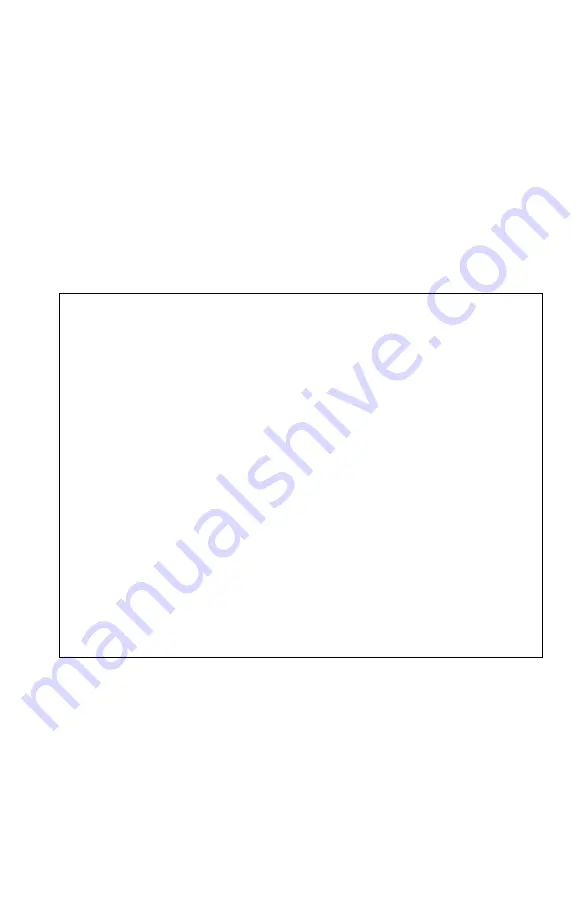
14-5
A Programmed GTO Instruction
The GTO
label
instruction (press
label line number
) transfers the execution of
a running program to the specified program line. The program continues running
from the new location, and
never
automatically returns to its point of origination, so
GTO is not used for subroutines.
For example, consider the "Curve Fitting" program in chapter 16. The
instruction branches execution from any one of three independent initializing
routines to LBL Z, the routine that is the common entry point into the heart of the
program:
Using GTO from the Keyboard
You can use
to move the program pointer to a specified label line number
without
starting program execution.
Can start here.
.
.
.
1
Branches to Z001.
Can start here.
.
.
.
1
Branches to Z001.
Can start here.
.
.
.
1
Branches to Z001.
1
Branch to here.
.
.
.
Содержание 35s
Страница 1: ...HP 35s scientific calculator user s guide H Edition 1 HP part number F2215AA 90001 ...
Страница 14: ...12 Contents ...
Страница 15: ...Part 1 Basic Operation ...
Страница 16: ......
Страница 46: ...1 30 Getting Started ...
Страница 63: ...RPN The Automatic Memory Stack 2 17 A Solution ...
Страница 64: ...2 18 RPN The Automatic Memory Stack ...
Страница 74: ...3 10 Storing Data into Variables ...
Страница 180: ...12 14 Statistical Operations ...
Страница 181: ...Part 2 Programming ...
Страница 182: ......
Страница 246: ...15 12 Solving and Integrating Programs ...
Страница 270: ...16 24 Statistics Programs ...
Страница 284: ...17 14 Miscellaneous Programs and Equations ...
Страница 285: ...Part 3 Appendixes and Reference ...
Страница 286: ......
Страница 308: ...B 8 User Memory and the Stack ...
Страница 322: ...C 14 ALG Summary ...
Страница 336: ...D 14 More about Solving ...
Страница 346: ...E 10 More about Integration ...
Страница 352: ...F 6 Messages ...
Страница 370: ...G 18 Operation Index ...
Страница 382: ...Index 12 ...




































