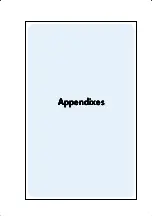Section 16: Bonds
Section 16: Bonds
Section 16: Bonds
Section 16: Bonds 167
167
167
167
File name: HP 12c+_user's guide_English_E_HDP0F12AE03_062608 - Modified.doc
Page: 167 of 213
Printed Date: 2021/6/16
Dimension: 14.8 cm x 21 cm
REGISTERS
REGISTERS
REGISTERS
REGISTERS
n: Used
i: Yield
PV: Used
PMT: Cpn. or 0
FV: Used
R
0
: # Periods (n)
R
1
: Yield
R
2
: Coupon
R
3
: Redemption
R
4
: Settlement
R
5
: Next Cpn.
R
6
: Last Coupon
R
7
: Used
R
8
–R
.5
: Unused
For annual coupon bonds calculated on a 30/360 day basis, insert
d
after
gÒ
at steps 19 and 23 (making the program two steps longer).
1. Key in the program and press
?Æ
if the C
C
C
C status indicator is not
displayed.
2. Key in the total number of coupons which are received and press
?
0.
3. Key in the annual yield as a percentage then press
?
1.
4. Key in the amount of the annual coupon then press
?
2.
*
5. Key in the redemption value then press
?
3.
*
6. Key in the settlement (purchase) date
†
then press
?
4.
7. Key in the date of the next coupon then press
?
5.
8. Press
t
to obtain the amount of accrued interest.
9. Press
t
to determine the price of the bond.
10. For a new case, return to step 2.
Example:
Example:
Example:
Example: What is the price and accrued interest of a 20-year Eurobond with
annual coupons of 6.5% purchased on August 15, 2004 to yield 7%. The next
coupon is received on December 1, 2004.
Keystrokes
Keystrokes
Keystrokes
Keystrokes
Display
Display
Display
Display
?Æ
Set compound interest mode if the C
C
C
C
indicator is not on.
20
?
0
20.00
Total number of coupons.
7
?
1
7.00
Annual yield.
6.5
?
2
6.50
Annual coupon rate.
100
?
3
100.00
Redemption value.
8.152004
?
4
8.15
Settlement date.
12.012004
?
5
12.01
Next coupon date.
t
–4.58
Accrued interest.
*
Positive for cash received; negative for cash paid out.
†
For information about date format see pages 29 to 30.
Содержание 0012C-90001
Страница 1: ...hp 12c financial calculator user s guide H Edition 5 HP Part Number 0012C 90001 ...
Страница 14: ......
Страница 15: ...Part I Part I Part I Part I Problem Solving Problem Solving Problem Solving Problem Solving ...
Страница 86: ......
Страница 87: ...Part II Part II Part II Part II Programming Programming Programming Programming ...
Страница 123: ...Part III Part III Part III Part III Solutions Solutions Solutions Solutions ...
Страница 169: ...Appendi Appendi Appendi Appendixes xes xes xes ...