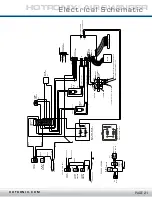0800 1600
2 = 00:00 00:00
1 = 00:00 00:00
1 2 3
4 5 6
7 8 9
C 0 E #
0
F
0
C
S E R V I C E H O T L I N E : 8 0 0 . 7 2 7 . 8 5 2 0 H O T R O N I X . C O M
HOTRONIX
®
AIR SWINGER
HOTRONIX
®
AIR SWINGER
Setting the Date and Time
PAGE 13
PREPARE TO PRINT
The Automatic ON/OFF feature allows you to make the most of every business day. By using the Automatic
ON/OFF feature your equipment may be programmed to turn on, pre-heat the platen, and be ready to print
when you arrive to work. Also, your equipment may be programmed to automatically turn itself off each evening
at any time you desire.
Press the “#” Key.
(Press for 2 seconds)
The LCD screen will go
blank as displayed.
Key in the desired settings. Using the 24-hour clock, key in Four digit
hours (HH) and minutes (MM). This example shows the press
automatically turning on at 8 AM and automatically turning off at 4PM.
NOTE
: If you do not want to have your machine turn on and off for a
particular day, then simply key in eight zeros for that day.
When the eighth
number is keyed in,
the next day will
automatically be
displayed.
10.
Setting the Auto ON/OFF
1 = Monday
00:00 = OFF Time, Hour: Minute
00:00 = ON Time, Hour: Minute