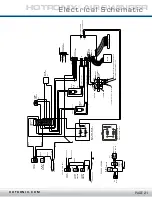1 2 3
4 5 6
7 8 9
C 0 E #
0
F
0
C
1 2 3
4 5 6
7 8 9
C 0 E #
0
F
0
C
S E R V I C E H O T L I N E : 8 0 0 . 7 2 7 . 8 5 2 0 H O T R O N I X . C O M
HOTRONIX
®
AIR SWINGER
ADJUST THE TEMPERATURE
First, locate and press the Temperature Key on the Control Panel.
(Press for 2 seconds)
The displayed message will illuminate in the LCD display indicating
you are in the Adjust Temperature Mode.
Key in desired temperature (i.e. 330°).
To enter a temperature in fahrenheit, key in 3 numbers.
To enter a temperature in centigrade, key in 4 numbers.
NOTE:
The press will not accept temperatures below 205° F (096° C) or above 430° F (221.6° C). If you
mistakenly attempt to key in a temperature beyond the allowable range, the press will beep to alert you of your
error.
Press “E” Enter Key to enter the temperature.
(Press for 2 seconds)
Your temperature has now been programmed and the heat platen
will begin to heat or cool to obtain the new temperature.
REMEMBER:
If a beep is heard at any time during programming, you have made an error. Please re-read the
instructions and try again.
PAGE 10
Adjusting the Temperature
6.
SET TEMP F 330
6.1
6.5
6.4
6.3
6.2