6
Before proceeding, find your elliptical trainer’s serial number and model name
located under the console mast boot for models
Esc2
and
Esc3
and located
under left side cover for model
Esc4 only
and enter it in the space provided
below:
Refer to this number when calling for service, and also enter this serial num-
ber on your Warranty Card and in your own records. Be sure to read the Safety
Instructions and complete Owner’s Guide before using your new Horizon
Fitness elliptical trainer.
SERIAL NUMBER AND MODEL NAME LOCATION:
ENTER YOUR SERIAL NUMBER IN BOX BELOW:
WARRANTY REGISTRATION
Your warranty card must be completed and sent to Horizon Fitness within thirty days
of purchase or registered on line at www.horizonfitness.com, before a warranty claim
can be processed. Please keep receipt with owner’s guide as it may be required for a
warranty claim. Make sure to send in warranty registration card to valuate your war-
ranty.
29
S.Class Series
S.Class Series
Your Horizon Fitness elliptical trainer offers a variety of foot positions. Moving
your foot to the forward most position of the foot pad increases your step height,
which will create a feel similar to a step machine. Placing your foot toward the
back of the foot pad decreases your step height and creates more of a gliding feel,
similar to a smooth walk or run.
The foot pad may also be removed and moved forward to an alternate set of holes.
This alternate position offers a more effective workout for your quadricep muscles
and may be more comfortable for shorter users whose stride length is not as long.
To move the foot pad to this alternate position, please follow the following
instructions:
1.
Locate the two screws holding the foot pad to the left pedal arm. The screws
should be located underneath the pedal arm, directly beneath the foot pads. (See
assembly guide for part reference.)
2.
Using a Phillips head screw driver, remove the two screws.
3.
Remove the foot pad by pulling it away from the pedal arm.
4.
Locate the alternate foot pad screw holes.
5.
Place the foot pad into the alternate foot pad screw holes. Secure with a Phillips
head screw driver.
6.
Repeat for right side foot pad. 7. Once the foot pad has been adjusted in the
forward most position, there should be two holes exposed, one from each side,
which were used for the
previous foot pad position. Place the enclosed caps, found in the parts box, in
these two exposed holes.
See illustration below:
2 . I N . 1 F O O T P O S I T I O N I N G
(Esc2 and Esc3)
(Esc4 only)
S-CLASS ELLIPTICAL owner’s guidev1.0.qxd 3/7/2003 10:15 AM Page 7
Содержание Esc3
Страница 1: ...DE...
Страница 2: ...2...
Страница 3: ......
Страница 4: ...4...
Страница 5: ......
Страница 6: ...6...
Страница 7: ......
Страница 8: ...8...
Страница 9: ......
Страница 10: ...10...
Страница 11: ......
Страница 12: ...12...
Страница 13: ......
Страница 14: ...14...
Страница 15: ......
Страница 16: ...16...
Страница 17: ......
Страница 18: ...18...
Страница 19: ......
Страница 20: ...20...
Страница 21: ......
Страница 22: ...22...
Страница 23: ......
Страница 24: ...24...
Страница 25: ......
Страница 26: ...26...
Страница 27: ......
Страница 28: ...28...
Страница 29: ......
Страница 30: ...30...
Страница 31: ......
Страница 32: ...32...
Страница 33: ......
Страница 34: ......