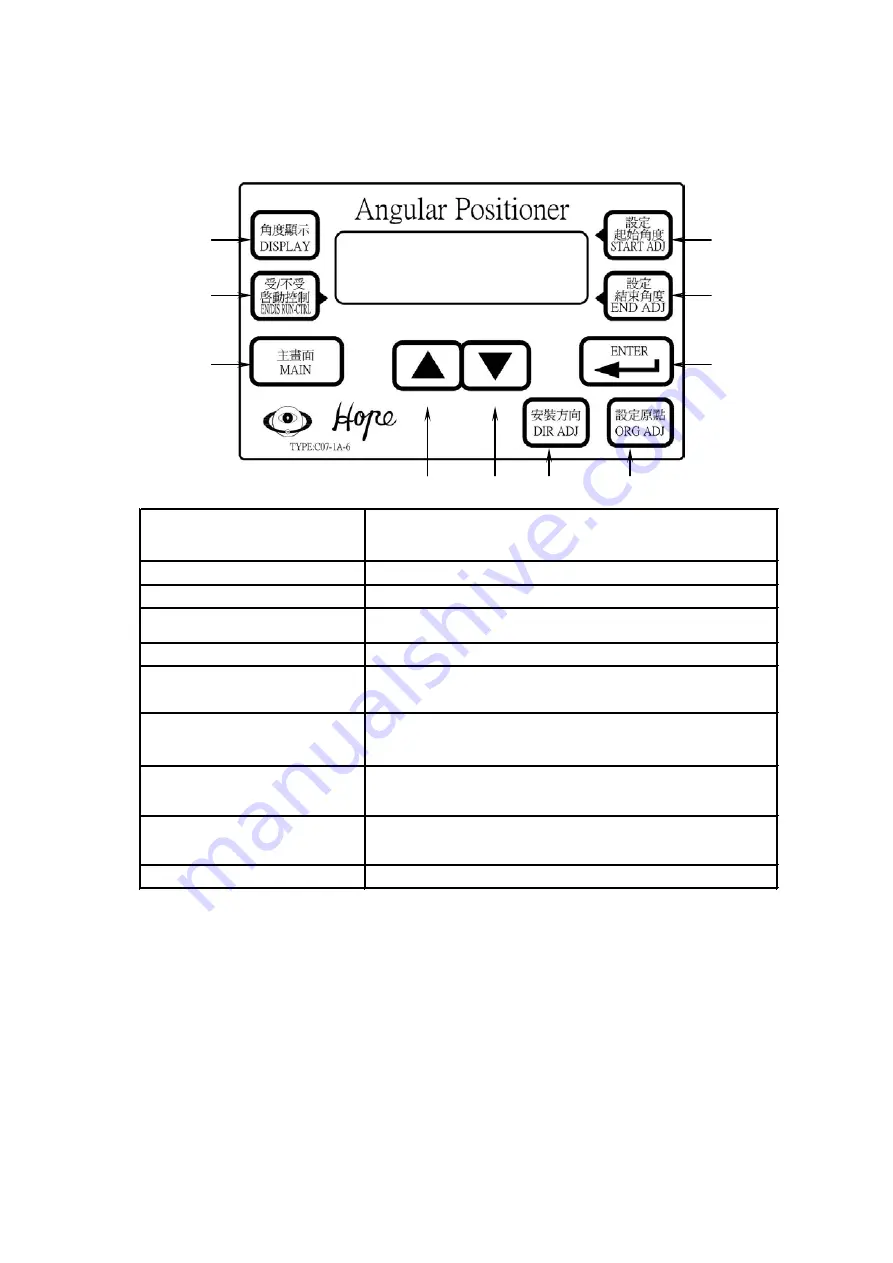
\USEBOOK\C\07\1A\6\1A-6_ENG.DOC PAGE:
1
/6
C07-1A-6 Angular Positioner Operation Manual
1.
PANEL DESCRIPTION
:
(1)DISPLAY
Display setting value. After adjust setting value by
(2)(3)(4), press "ENTER" to enter the data.
(2)START ADJ.
Press to set starting angle.
(3)END ADJ.
Press to set end angle.
(4)EN/DIS RUN-CTRL
Press to select run-control enable/disable of this angle.
(5)MAIN
Press to return the main page.
(6)DIR ADJ.
Press to select mounting direction of encoder, turn right or
left.
(7)ORG ADJ.
Press to clear display value.This angle will be set to orgin.
(8)(▲)
(1)Display mode:Press to displsy upward forms.
(2)Setting mode:Press to increase setting value.
(9)(▼)
(1)Display mode:Press to displsy downward forms.
(2)Setting mode:Press to decrease setting value.
(10)ENTER
Press to enter the setting value.
2.
MAIN PAGE
:
2-1.
Angle.
2-2.
Output status of 9 angles.
(1)
(4)
(5)
(8)
(9)
(10)
(6)
(7)
(2)
(3)










