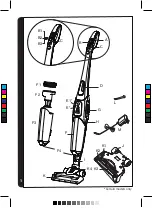6
PRODUCT COMPONENTS
A.
Ergonomic Handle
B.
On/Off Switch
B1. OFF Position
B2. FLOOR Position
B3. CARPET Position
C.
Turbo Button
D.
Carry Handle
E.
LED Display*
E1. LED Charging Indicator*
F.
Dust Container
F1. Pre motor filter
F2. Shroud
F3. Dust Bin
F4. Dust Container Release Button
G.
Exhaust Grill
H.
Main Body
I.
Nozzle Release Button
J.
Rear Wheels
K.
Nozzle
K1. Removable Agitator Cover
K2. Front Wheels
K3. Agitator
K4. Flexible Hose
L.
Locking Screw
M.
Charger
PrEParInG yoUr CLEanEr
1.
Line up the ergonomic handle to the main body of the cleaner and fix in position with the supplied locking screw.
[2]
2.
Line up the nozzle with the main body and firmly push into the neck until it locks into place.
[3]
3.
Plug charger into the DC socket. For first use, charge your cleaner for 24 hours.
[4]
4.
The charge indicator will flash when charging.
NOTe:
To remove the nozzle press the nozzle release button and pull away from the main body.
NOTe:
Use only the charger supplied with your cleaner to recharge.
IMPORTANT:
When charging the cleaner the On/Off switch must be in the OFF position.
It is normal for the charger to become warm to the touch when charging.
If the operating times reduces after repeated use let the cleaner run until it stops then recharge for 24 hours, repeat this
monthly for best results.
Unplug the charger in the event of prolonged absence (holidays, etc.). Recharge product again before us as batteries may
self
discharge over increased periods of storage.
USInG yoUr CLEanEr
Turn the cleaner on by sliding the ON/OFF switch forwards to one of the following settings:
[5]
•
FLOOR : ideal for hard floor surfaces. Normal power without power brush rotation.
[B2]
•
CARPET: ideal for carpets and rugs. Normal power with agitator.
[B3]
•
TURBO: press Turbo button for full power on either floor or carpet mode.
[C]
DISPLAY LeD*
This cleaner is equipped with a LED display. When the product is on, the display will report the following information:
BATTeRY LeVeL INDICATOR*:
•
4 bars = 100% charge
•
3 bars = 75% charge
•
2 bars = 50% charge
•
1 bar = 25% charge
When the batteries are empty the last battery level indicator will flash for 20 seconds before the product switches off
automatically.
TURBO:
when the Turbo mode is activated on the ergonomic handle, the Turbo icon will light in blue.
CHARGe INDICATOR:
When the product is charging, the battery icon will flash every 2 seconds. When fully charged,
the icon will stop flashing and remain lit while the charger is plugged in. The icon will switch off when the cleaner is in use.
* Certain Models Only
GB
Содержание ATN204TM
Страница 4: ...2 3 4 5 6 7 TURBO C M Y CM MY CY CMY K ...
Страница 5: ...8 9 11 10 12 13 1 2 C M Y CM MY CY CMY K ...