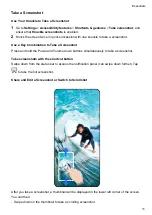More Gestures
Enter home screen customization mode
Pinch with two fingers on the home screen
Enable lockscreen quick access panel
While the screen is locked, tap the screen and swipe up from the
bottom with one finger
Open quick access and notifications
Swipe down from the top of the screen
Learn about the buttons
Power off/Restart
Long press the power button until the
Power off
and
Restart
menus pop up
on the phone, tap the corresponding menu.
Volume up
Press the volume up button.
Volume down
Press the volume down button.
Screenshot
Press the volume down button and the power button.
Essentials
3
Содержание LGE-NX9
Страница 1: ...User Guide ...
Страница 4: ...About Phone 114 Contents iii ...
Страница 58: ...5 Touch to save the video Camera and Gallery 54 ...