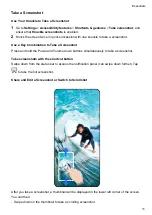Take a Screenshot
Use Your Knuckle to Take a Screenshot
1
Go to
Settings
>
Accessibility features
>
Shortcuts & gestures
>
Take screenshot
, and
ensure that
Knuckle screenshots
is enabled.
2
Knock the screen twice in quick succession with one knuckle to take a screenshot.
Use a Key Combination to Take a Screenshot
Press and hold the Power and Volume down buttons simultaneously to take a screenshot.
Take screenshots with the shortcut button
Swipe down from the status bar to access the notification panel (can swipe down further). Tap
to take the full screenshot.
Share and Edit a Screenshot or Switch to Scrollshot
After you take a screenshot, a thumbnail will be displayed in the lower left corner of the screen.
You can then:
•
Swipe down on the thumbnail to take a scrolling screenshot.
Essentials
11
Содержание LGE-NX9
Страница 1: ...User Guide ...
Страница 4: ...About Phone 114 Contents iii ...
Страница 58: ...5 Touch to save the video Camera and Gallery 54 ...