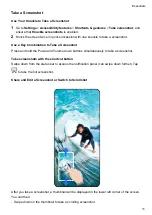In the ring mode, the phone plays all sounds.
In the silent mode, the phone mutes notifications, such as the alerts and other sounds from AI
Voice and some third-party apps. Alarms, music, videos, and games are not affected.
In the vibration mode, the phone is muted and vibrates instead.
You can also go to
Settings
>
Sounds & vibration
to toggle
Sound
,
Vibration
, or
Silent
.
System Haptics
The system uses haptics to provide feedback when certain operations are completed, such as
when you touch and hold text, a contact, or some other elements on the screen.
Go to
Settings
>
Sounds & vibration
>
More settings
and enable or disable
System haptics
according to your preferences.
Flip to mute
When you receive a call, flip the phone to mute it.
Before using this feature, go to
Settings
>
Accessibility features
>
Shortcuts & gestures
>
Mute ringtone/Reduce volume
and make sure
Flip to mute ringtone
is turned on.
Pick up the phone to lower the volume
When you receive a call, pick up the phone to reduce the ring.
Before using this feature, go to
Settings
>
Accessibility features
>
Shortcuts & gestures
>
Mute ringtone/Reduce volume
and make sure
Raise to reduce volume
is turned on.
Set the Default Volume
Go to
Settings
>
Sounds & vibration
, and you can then set the volume for the following items:
•
Ringer, Notifications
•
Alarms
•
Music, Videos, Games
•
Calls
Set up More settings
Go to
Settings
>
Sounds & vibration
>
More settings
and explore more ways to alert. Such as
Screen lock
,
Screenshot
.
This feature may vary by device.
multi-window
Enable Split-Screen Mode
Multi-Window allows you to open apps in split screen for multitasking.
Enable split-screen mode:
Essentials
16
Содержание LGE-NX9
Страница 1: ...User Guide ...
Страница 4: ...About Phone 114 Contents iii ...
Страница 58: ...5 Touch to save the video Camera and Gallery 54 ...