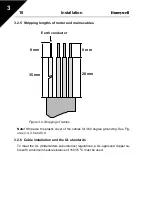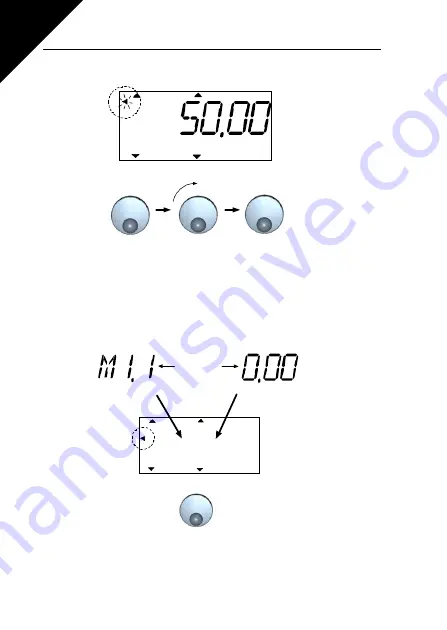
30 Control Panel
Honeywell
7
7.4.2 Reference menu
Figure 7.3: Reference menu display
Move to the reference menu with the navigation wheel (see Figure 7.2). The refe-
rence value can be changed with the navigation wheel as shown in Figure 7.3. The
reference value follows the rotation continuously (= without separate new value
acceptance) .
7.4.3 Monitoring menu
Figure 7.4: Monitoring menu display
Hz
FAULT
ALARM
STOP
READY RUN
REF
MON
PAR
FLT
FWD
REV
I/O KEYPAD
BUS
Push to enter
edit mode
Change
value
Push to
confirm
Hz
FAULT
ALARM
STOP
READY RUN
REF
MON
PAR
FLT
FWD
REV
I/O KEYPAD
BUS
Alternates
in the display
Browse
M1.1 - M1.20