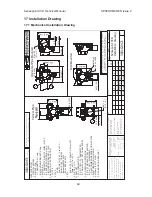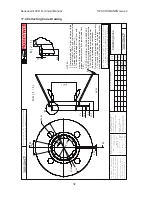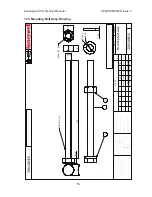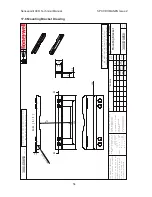Sensepoint XCD Technical Manual SPXCDHMANEN Issue 2
43
Location
Power
Temperature
Peak conc.
Test Result
Location in which the transmitter is installed
Power voltage*
Internal Transmitter temperature*
Maximum concentration detected up to now
There is no fault detected.
Table 8: Transmitter menu descriptions
Note:
*Power voltage and internal transmitter temperature may be different from actual value
due to measuring accuracy and internal heating components.
Содержание Sensepoint XCD
Страница 1: ...Technical Manual Sensepoint XCD Gas Detector P R E L A U N C H ...
Страница 54: ...Sensepoint XCD Technical Manual SPXCDHMANEN Issue 2 54 17 6 Mounting Bracket Drawing ...
Страница 56: ...Sensepoint XCD Technical Manual SPXCDHMANEN Issue 2 56 China GB Ex English Version ...
Страница 57: ...Sensepoint XCD Technical Manual SPXCDHMANEN Issue 2 57 China PA Certification ...
Страница 58: ...Sensepoint XCD Technical Manual SPXCDHMANEN Issue 2 58 18 2 Korea KTL ...
Страница 59: ...Sensepoint XCD Technical Manual SPXCDHMANEN Issue 2 59 18 3 European ATEX ATEX For Transmitter ...
Страница 60: ...Sensepoint XCD Technical Manual SPXCDHMANEN Issue 2 60 ATEX for Sensor ...
Страница 61: ...Sensepoint XCD Technical Manual SPXCDHMANEN Issue 2 61 18 4 International IEC IEC Ex for Transmitter ...
Страница 62: ...Sensepoint XCD Technical Manual SPXCDHMANEN Issue 2 62 IEC Ex for Sensor ...