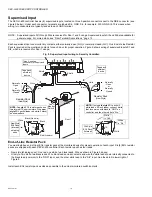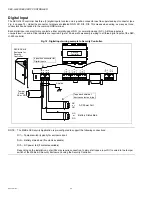SEC-H-600 SECURITY CONTROLLER
31
95-7759—07
Status LED
The “STATUS” LED is located to the right of the heartbeat (“BEAT”) LED, and is green. This LED provides a CPU machine status
check, and should remain lit whenever the Security Controller is powered. If the STATUS LED
does not light
while power is
applied, contact System Engineering for technical support.
Relay Output LEDs
Each of the four relay outputs has an LED, located near the “C” terminal on the
bottom
circuit board (see Fig. 17). Each relay
output LED is lit whenever that relay is energized by the Security Controller. See “Relay Output,” page 20, for more details.
Serial Port LEDs
LEDs for the two serial ports are located on the Security Controller’s
bottom
board, near the DB-9 connector (see Fig. 17). LEDs
show the transmit and receive activity for the serial ports and optional modem.
• The
yellow
transmit LED indicates that the Security Controller is
sending
data out the serial port over a communications line
to a connected device.
• The
green
receive LED indicates that the Security Controller is
receiving
data from a connected device.
These LEDs provide a fixed on-time when data is detected on the port. If these LEDs are on constantly, this indicates a problem
with the communications channel, such as a shorted wire or reversed wiring.
NOTE: In normal operation, if expansion modules are installed (SEC-H-R2R, SEC-H-RIO) and the station is configured, the
COM2 (RS-485) LEDs should continuously flash, approximately 3 times per second. This reflects the continuous polling
of the expansion modules performed by the Security Controller.
MAINTAINING THE SECURITY CONTROLLER
This section provides information on the following topics:
• Cleaning
• Required NiMH Battery Maintenance
• Replacing the Security Controller base assembly
Cleaning
If dust or metal filings are present inside the unit, clean with vacuum or compressed air. Otherwise, no cleaning inside the unit is
required. Optionally, if the cover becomes dirty, you can wipe it with a damp cloth and mild detergent.
Required NiMH Battery Maintenance
NiMH battery life expectancy is a function of its discharge cycles (the number of discharges and their depth) and the ambient
temperature of the battery during normal operation. In most applications, the battery should see relatively few discharges.
Therefore, ambient temperature has more to do with determining the life expectancy of the battery than does any other factor. If
the Security Controller is installed in a conditioned space, the NiMH battery should provide dependable service for approximately
three years (average). In an environment where the operating temperature is higher (that is, 50ºC or 122ºF), you should only
expect the battery to last approximately one year.
The NiMH battery in the Security Controller is fully discharged when factory shipped. Additionally, NiMH batteries lose charge
over time if not kept trickle-charged (for more details, see “NiMH battery pack,” page 28). Therefore, even a new unit (or
replacement battery) will require up to 18 hours of powered operation before it can provide reliable backup power, meaning it is at
full charge.
The Security Controller monitors both batteries, and periodically loads the NiMH battery to test its ability to maintain backup
functions. Investigate any battery trouble message, and check the battery connections to the unit. Replace the battery as
required. To order a new NiMH battery, see “Standard Replacement Parts,” page 33.
Replacing the NiMH Battery
The replacement NPB-BATT battery is a complete assembly, that is a custom NiMH battery pack pre-attached to a battery
bracket. See Fig. 15 on page 26.