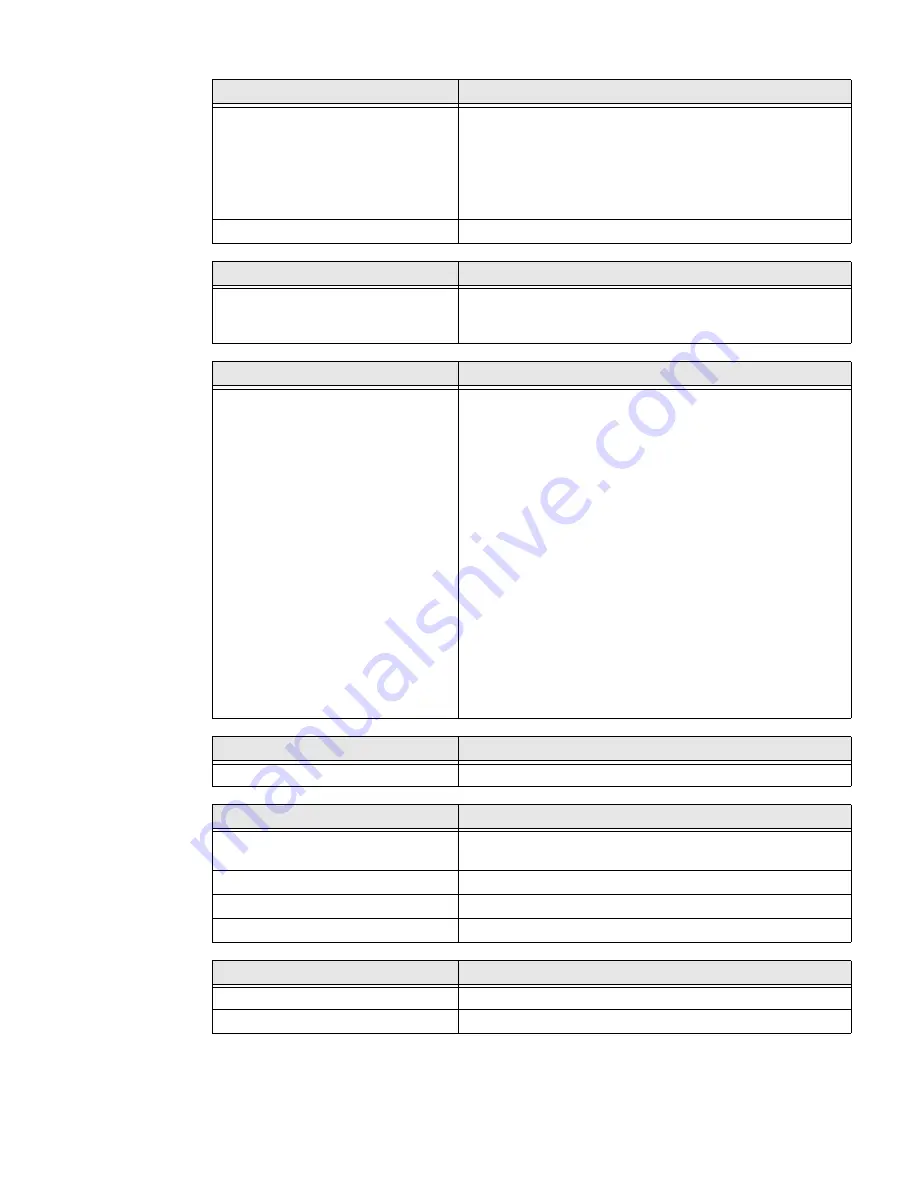
40
RT10W Rugged Tablet
Auto Start
Auto Start Options
•
None (default)
•
Launcher
•
Enterprise Browser
•
Enterprise Terminal Emulation
Enterprise Terminal Emulation
Enterprise Terminal Emulation Configuration Options
Printers
Parameters
Printer Options
If connected through Bluetooth Printing, configuration
options such as Auto detect printer, memory, display, etc. are
available.
Common Lockdown Service
Parameters
CLDS Server
•
Server
•
Port
•
Maximum Client Connections
•
Enable Server
•
Lockable Keys
•
Lock Windows key
•
Lock Task Manager key
•
Lock Task Switcher key
•
Lock Windows Security Dialog key
•
Lock Closing Applications key
•
Lock Minimize key
•
Lock New Session key
Note:
The Windows key may not display the Windows Start
menu. This is a limitation of the Windows 10
operating system.
License Manager
Parameters
License Vault
None (displays applications that are licensed)
SmartSystem Information
Parameters
Identity
Identity information (hardware version, firmware version, OS
version, etc.) (read-only)
Administrator
Administrator settings (name, phone, and email)
Location
Location settings (country, state, city, campus, and detail)
Information
Device Notes (read-only
Core Messaging Service
Parameters
Server IP
Server IP (read-only)
Broadcast Name
Broadcast Name
Applications
Parameters
Содержание RT10W
Страница 1: ...User Guide RT10W Rugged Tablet powered by Windows 10 IoT Mobile Enterprise ...
Страница 8: ...vi RT10W Rugged Tablet ...
Страница 21: ...RT10W Rugged Tablet 13 7 8 1 2 3 4 5 6 9 10 ...
Страница 32: ...24 RT10W Rugged Tablet ...
Страница 40: ...32 RT10W Rugged Tablet ...
Страница 72: ...64 RT10W Rugged Tablet ...
Страница 73: ......
Страница 74: ... Honeywell 9680 Old Bailes Road Fort Mill SC 29707 www honeywellaidc com RT10W EN UG 01 Rev A 7 20 ...






























