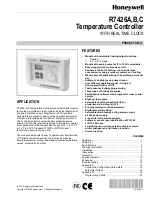R7426A,B,C TEMPERATURE CONTROLLER
13
63-2564—1
11.
Press SET to place this information into the EEPROM.
The device will cycle back to the hour.
12.
If no more changes are needed to the clock or date,
press SEL to return to the display of
RtC
.
Schedule Programming
1.
While the device displays
SCH
, press SET.
2.
The display should show an
S
and a flashing day.
3.
Press + or - to display a weekday, week group, or
holiday type.
4.
Press SET to select the type shown and advance to
select the switching point.
5.
Press + or - to display the desired switching point.
6.
Press SET to select the point shown and advance to
adjust the schedule time.
7.
Adjust the time to the proper value.
NOTE: In order to ignore a switching point, the time
must be set to display --:--. In order to do this
press and hold the + and - buttons until the
time blanks, or set the time between 11:50 PM
and 12:00 AM.
8.
Press SET to select the time shown and advance to
adjust the control mode (see Fig. 17).
9.
Press SET to select the mode shown and advance to
program another switching point (repeat steps 2 - 9).
NOTE: If you desire to use holiday programming, be
sure to program the holiday switching points in
the schedule mode.
10.
If the schedule requires no more changes, press SEL to
return to the display of
SCH
.
Holiday Programming
1.
While the device displays
HoL,
press SET.
2.
Press the + or - button to cycle through holidays already
programmed.
NOTE: If no holidays have been programmed, the
display will show
H0
and today’s date.
3.
Press SET to change an existing or create a new holiday.
4.
Adjust the month to the proper value.
5.
Press SET to confirm this information and advance to
set the day.
6.
Adjust the day to the proper value.
7.
Press SET to confirm this information and advance to
set the holiday type.
8.
Select the proper holiday type.
NOTE: To delete a holiday, set the type to
H0
.
9.
Press SET to place this holiday information into the
EEPROM and advance to program another holiday
10.
If no more holiday changes or additions are needed,
press SEL to return to the display of
HoL
.
NOTE: If February 29 is programmed with H1 or H2 and the
current year is not a leap year, the holiday program
for that day will be deleted January 3.
TROUBLESHOOTING
Error Messages
Improper sensor inputs will trigger an error message to flash
on the display. (See Table 12.)
Table 12. Error Messages.
NOTES: For the external CPA/SPA potentiometer input, no
error message is indicated, if the potentiometer or
wiring is defective. In this case for control point or
setpoint calculation the following values are used:
—
For CPATYP 0,1, or 2, the controller uses CPA
value of 0 for control point calculations.
—
For CPATYP 3, the controller uses SPA value
equal to W1 for setpoint calculations.
Standard
Display
Description
I01 E.01
Incorrect main sensor (I01) input.
I01 – –. –
No input to I01.
I02 E.02
Incorrect limit/cascade sensor (I02) input.
I02 – –. –
No input to I02.
I03 E.03
Incorrect compensation sensor (I03)
input.
I03 – –. –
No input to I03.