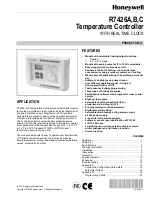R7426A,B,C TEMPERATURE CONTROLLER
63-2564—1
10
Fig. 16. 15-stage binary on/off electric
heating and cooling.
Two Position Damper Control (R7426B,C)
If parameter OMode is 4, then the R7426B,C damper output
signal O1 operates as a two-position control output:
• When the controller mode is occupied, unoccupied or
night: O1 is 100 percent.
• When the controller mode is Off: O1 is 0 percent.
• The O2/O3 output sequence operates as heating/cooling
sequence control.
NOTE: The start-up routine must be disabled.
Analog Output (R7426C
only
)
Three dc output control signals are provided to control
actuators for valves, dampers, or pneumatics (through E/P
transducers).
The full output range is 0 to 12 Vdc. The control range is
common to all outputs and is software configurable to either:
2 to 10 Vdc, or 0 to 10 Vdc.
NOTE: Use the parameter ORange to configure the output.
On/Off (Fan, Pump) Output
The On/Off output (terminals 9 and 10) is provided to switch a
fan, pump, or R7426 without the Real Time Clock. See Table 8
for operation.
NOTES: The R7426A controller will switch the On/Off output
off when the following criteria are all met:
—
Parameter Ctrltyp is Hi2.
—
OAT is above 46°F.
—
O1 is 0 percent for more than 5 minutes during
any mode other than Off.
Table 8. On/Off Output Operation.
a
Controller has an adjustable delay time before switching on.
b
Exception: On/Off output will switch to On if NightHigh or
NightLow limits are reached.
Adjustments
Control Point / Setpoint Adjustment (CPATYP)
The control or setpoint can be adjusted using an internal or
external potentiometer connected to the CPA/SPA input (see
Technical Data). The CPA/SPA type is selected by the control
parameter CPATYP (see Technical Data).
Temperature Sensor Calibration (I01CAL, I02CAL
and I03CAL)
In case of an offset resulting from long wiring lengths, the
temperature sensor inputs (I01, I02 and I03) can be adjusted
separately using parameters I01CAL, I02CAL and I03CA.
KEYPAD OPERATION
Display and Operation Elements
The user interface is shown in Fig. 17.
Fig. 17. R7426 user interface.
NOTES: Pressing the + or - button modifies values or scrolls
through the parameter list:
—
One press: single step.
—
Pressing and holding: automatically modifies
value or scrolls through list.
—
After 3 seconds of pressing without release:
speed of modification/scrolling increases.
M17452
POWER
STEP 1 ON
STEP 2 ON
STEP 14 ON
STEP 15 ON
ON
OFF
O3/O1
4 SIGNAL SEQUENCE
OF O3/O1 OUT1/OUT2
4.5 11
6.5 13
89 95.5 100%
6.5 13
Freeze Protection
Control Mode
Output
On
a
Off
Active
—
—
x
Inactive
Off
—
x
b
Occupied
x
—
Unoccupied
x
Night
x
M21047
FREEZE
PROTECTION
OFF
SELECTION
OR ESCAPE
ADJUSTMENT
OR SELECTION
PARAMETER/VALUE
CONFIRMATION
CONTROL MODE
UNOCCUPIED
OCCUPIED
SET
SEL