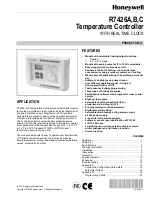R7426A,B,C TEMPERATURE CONTROLLER
63-2564—1
12
SCHEDULES
Two schedules, one for weekly switching points and one for
holiday switching points, are available. These schedules and
the clock/date are stored in the memory (EEPROM) of the
device. The battery maintains the correct time in the event of
power loss.
NOTES:
• When the battery is running low, the display provides
an indication of this (see Fig. 17).
• Weekly switching point default settings are:
— Occupied mode: Monday through Sunday from 6
AM to 6 PM (switching point 1).
— Night mode: Monday through Sunday from 6 PM
to 6 AM (switching point 6).
— All other switching points are empty.
• Holiday switching point default settings are:
— Off: 24 hours a day (switching point 1).
— All other switching points are empty.
Standard Schedule
The standard schedule switches controller mode (off, night,
occupied or unoccupied) at programmed switching points
(S1 through S6). These points can be set for:
• Weekdays.
• Weekday groups.
• Holiday types (H1, H2 and H3).
When the occupied or unoccupied mode is taken from the
schedule and an occupancy switch connected, control mode
is determined by occupancy input:
• Occupied (contact closed): Controller mode is occupied.
• Unoccupied (contact open): Controller mode is
unoccupied.
NOTE: Off and night control modes are not influenced by
occupancy input.
The clock automatically changes controller mode according to
the programmed schedule. In unoccupied or night mode, the
SOFFS
or
NOFFS
is added to (cooling) or subtracted from
(heating) the calculated control point. A one-week schedule
with up to six switching points per day can be programmed in
advance and repeated weekly.
Holiday Schedules
Three different holiday schedule types (H1, H2 and H3) can
be programmed with up to six switching points per day. One of
these types can be assigned to each date of the year—01.01
(January 1) to 12.31 (December 31).
NOTE: Schedule times and modes of utilized holiday types
(H1, H2 or H3) must be programmed in the standard
schedule.
Table 10. Holiday Schedule Types.
a
H2 is typically used to preheat or precool the space before
the first occupied day.
NOTES:
—
H0 indicates absence of holiday and the weekday
schedule applies.
—
H1 and H2 holidays are not influenced by
manually changing today’s date.
—
When power is interrupted for more than one day,
all H1 and H2 holidays within that period are
deleted.
Programming
Before attempting to program the device, make sure the
standard display is showing.
NOTE: If the standard display is not showing or you are
unsure of the display, press SEL until the standard
display is showing.
1.
Press and hold the SET and - buttons to display
Programming mode for clock/date and schedule.
2.
Press the + or - button to change the programming
mode (see Table 11).
NOTE: If, at any time, you press SEL, the device will
return to the previous display, aborting all
changes made since you last pressed SET.
Table 11. Programming Modes.
Clock and Date Programming
1.
While the device displays
RtC
, press SET.
2.
Adjust the hours to the proper value.
NOTE: The letter on the display indicates PM (
P
) or
AM (
A
).
3.
Press SET to confirm this information and advance to
set the minutes.
4.
Adjust the minutes to the proper value.
5.
Press SET to confirm this information and advance to
set the year.
6.
Adjust the year to the proper value.
7.
Press SET to confirm this information and advance to
set the month.
8.
Adjust the month to the proper value.
9.
Press SET to confirm this information and advance to
set the day.
10.
Adjust the day to the proper value.
Type
Special Program
Notes
Applies
To Clear
Program
H1
Can set off all day
One specific day Automatic
at midnight
of the day
H2
Can set on for short
period at end of day
a
H3
—
All fixed holidays Manual
Programming Mode
Display
Clock/Date
RtC
Schedule
SCH
Holiday
HoL