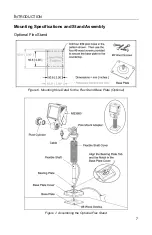9
I
NSTALLATION
RS485
1. Turn off the host device.
2. Plug the male 10-pin RJ45 end
of the MVC cable into the
10-pin socket on the MS3580.
3. Connect the other end of the MVC
cable to the host device.
4. Turn on the host device.
When the scanner first receives power, the blue LED will turn on; the
scanner will simultaneously emit a beep and flash the white LED.
Plugging the scanner into the serial port of the PC does not
guarantee that scanned information will appear at the PC. A software
driver and correct configuration setting are also required for proper
communication to occur.
See page 5.
Figure 9.
Содержание Quantum T 3580
Страница 1: ...QuantumT Omnidirectional Laser Scanner 3580 User s Guide ...
Страница 57: ......
Страница 58: ......
Страница 59: ......
Страница 60: ...Honeywell Scanning Mobility 9680 Old Bailes Road Fort Mill SC 29707 www honeywellaidc com 00 05090 Rev F 6 12 ...