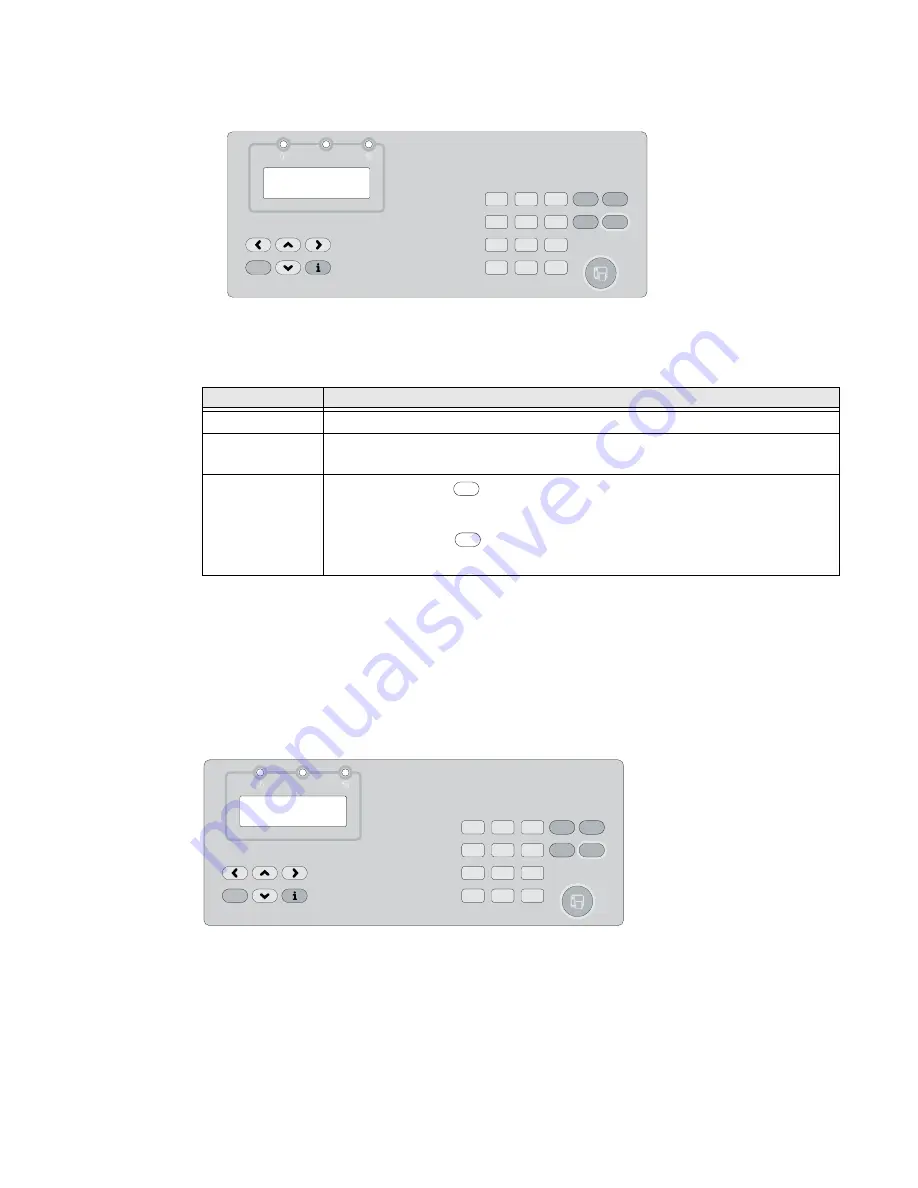
PX4i and PX6i High Performance Printer User Guide
3
This screen appears the first time you turn on your printer. The language you select
automatically runs each time you turn on your printer.
Once your printer is running a particular printer language, you can change the
printer language from the Setup menu. The way that you access the command lan-
guage menu depends on which language you are currently running.
Understanding the Control Panel
The control panel provides buttons, LEDs, and a liquid crystal display (LCD) for you
to interact with the printer.
Use this illustration to familiarize yourself with the buttons and lights on the
printer.
Language
How to Access the Command Language Menu
IPL
Go to SETUP > TEST/SERVICE > CMD LANGUAGE.
Fingerprint or
Direct Protocol
Go to SETUP > PRINT DEFS > CMD LANGUAGE.
ZSim or DSim
Step 1.
Press
.
Step 2.
Enter the Fingerprint password: 8311.
Step 3.
Press
.
Step 4.
Go to SETUP > PRINT DEFS > CMD LANGUAGE.
F1=FP, F2=IPL
F3=ZSIM, F4=DSIM
Pause
Setup
Feed
F3
F5
F2
F4
F1
Shift
1
2
3
4
5
6
7
8
9
0
Clear
Enter
./-
Status
Setup
Enter
Pause
Setup
Feed
F3
F5
F2
F4
F1
Shift
1
2
3
4
5
6
7
8
9
0
Clear
Enter
./-
Status
Содержание PX4i
Страница 1: ...User Guide PX4i PX6i High Performance Printer ...
Страница 7: ...PX4i and PX6i High Performance Printer User Guide v Creating a Web Style Guide File 144 ...
Страница 8: ...vi PX4i and PX6i High Performance Printer User Guide ...
Страница 9: ...PX4i and PX6i High Performance Printer User Guide vii ...
Страница 10: ...viii PX4i and PX6i High Performance Printer User Guide ...
Страница 12: ...x PX4i and PX6i High Performance Printer User Guide ...
Страница 98: ...86 PX4i and PX6i High Performance Printer User Guide ...
Страница 138: ...126 PX4i and PX6i High Performance Printer User Guide Serial Industrial Interface Board RFID Serial Interface Board ...
Страница 144: ...132 PX4i and PX6i High Performance Printer User Guide ...
Страница 157: ......
Страница 158: ... Honeywell 9680 Old Bailes Road Fort Mill SC 29707 www honeywellaidc com 935 024 004 REV A 05 18 ...






























