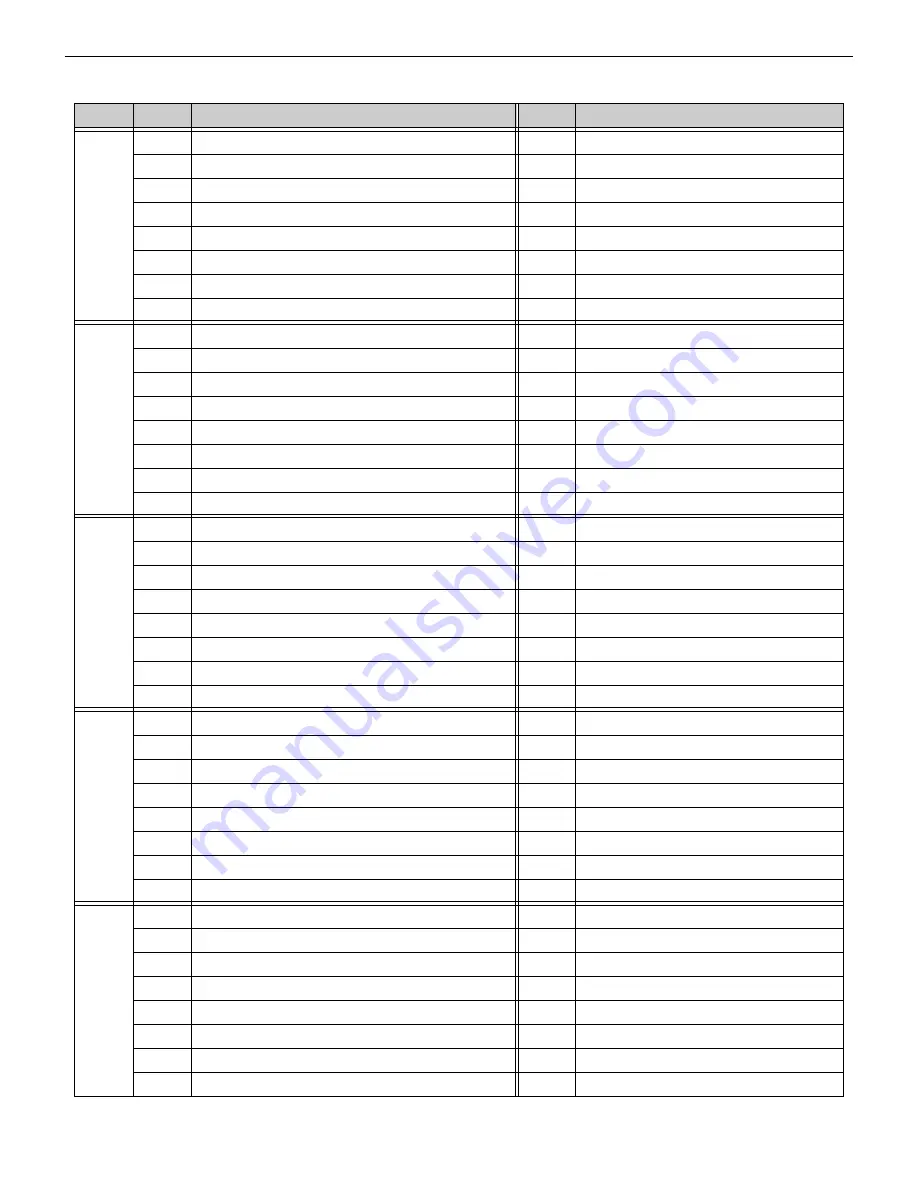
MODBUS-GW Installation and Operation Manual —
P/N LS10015-000NF-E:C2 4/30/2019
51
System Troubles
35016
0
STYLE 6 SHORT LOOP 8
8
TM4 NO ANSWER
1
STYLE 6 SHORT LOOP 9
9
TM4 DISABLED
2
STYLE 6 SHORT LOOP 10
10
SELF TEST FAILED
3
NODE xxx COMMUNICATIONS FAILURE
11
NETWORK INCOMPATIBILITY
4
NCM PIEZO BATTERY FAILURE
12
Not Used
5
DVC COMM LOSS
13
Not Used
6
POWER SUPPLY CABLE NOT CONNECTED
14
Not Used
7
TM4 TROUBLE
15
Not Used
35017
0
ANNUN. 65 TROUBLE
8
ANNUN. 69 TROUBLE
1
ANNUN. 65 NO ANSWER
9
ANNUN. 69 NO ANSWER
2
ANNUN. 66 TROUBLE
10
ANNUN. 70 TROUBLE
3
ANNUN. 66 NO ANSWER
11
ANNUN. 70 NO ANSWER
4
ANNUN. 67 TROUBLE
12
ANNUN. 71 TROUBLE
5
ANNUN. 67 NO ANSWER
13
ANNUN. 71 NO ANSWER
6
ANNUN. 68 TROUBLE
14
ANNUN. 72 TROUBLE
7
ANNUN. 68 NO ANSWER
15
ANNUN. 72 NO ANSWER
35018
0
ANNUN. 73 TROUBLE
8
ANNUN. 77 TROUBLE
1
ANNUN. 73 NO ANSWER
9
ANNUN. 77 NO ANSWER
2
ANNUN. 74 TROUBLE
10
ANNUN. 78 TROUBLE
3
ANNUN. 74 NO ANSWER
11
ANNUN. 78 NO ANSWER
4
ANNUN. 75 TROUBLE
12
ANNUN. 79 TROUBLE
5
ANNUN. 75 NO ANSWER
13
ANNUN. 79 NO ANSWER
6
ANNUN. 76 TROUBLE
14
ANNUN. 80 TROUBLE
7
ANNUN. 76 NO ANSWER
15
ANNUN. 80 NO ANSWER
35019
0
ANNUN. 81 TROUBLE
8
ANNUN. 85 TROUBLE
1
ANNUN. 81 NO ANSWER
9
ANNUN. 85 NO ANSWER
2
ANNUN. 82 TROUBLE
10
ANNUN. 86 TROUBLE
3
ANNUN. 82 NO ANSWER
11
ANNUN. 86 NO ANSWER
4
ANNUN. 83 TROUBLE
12
ANNUN. 87 TROUBLE
5
ANNUN. 83 NO ANSWER
13
ANNUN. 87 NO ANSWER
6
ANNUN. 84 TROUBLE
14
ANNUN. 88 TROUBLE
7
ANNUN. 84 NO ANSWER
15
ANNUN. 88 NO ANSWER
35020
0
ANNUN. 89 TROUBLE
8
ANNUN. 93 TROUBLE
1
ANNUN. 89 NO ANSWER
9
ANNUN. 93 NO ANSWER
2
ANNUN. 90 TROUBLE
10
ANNUN. 94 TROUBLE
3
ANNUN. 90 NO ANSWER
11
ANNUN. 94 NO ANSWER
4
ANNUN. 91 TROUBLE
12
ANNUN. 95 TROUBLE
5
ANNUN. 91 NO ANSWER
13
ANNUN. 95 NO ANSWER
6
ANNUN. 92 TROUBLE
14
ANNUN. 96 TROUBLE
7
ANNUN. 92 NO ANSWER
15
ANNUN. 96 NO ANSWER
Table E.1 System Troubles Register Map
(Continued)
Register
Bit No.
System Trouble Name
Bit No.
System Trouble Name











































