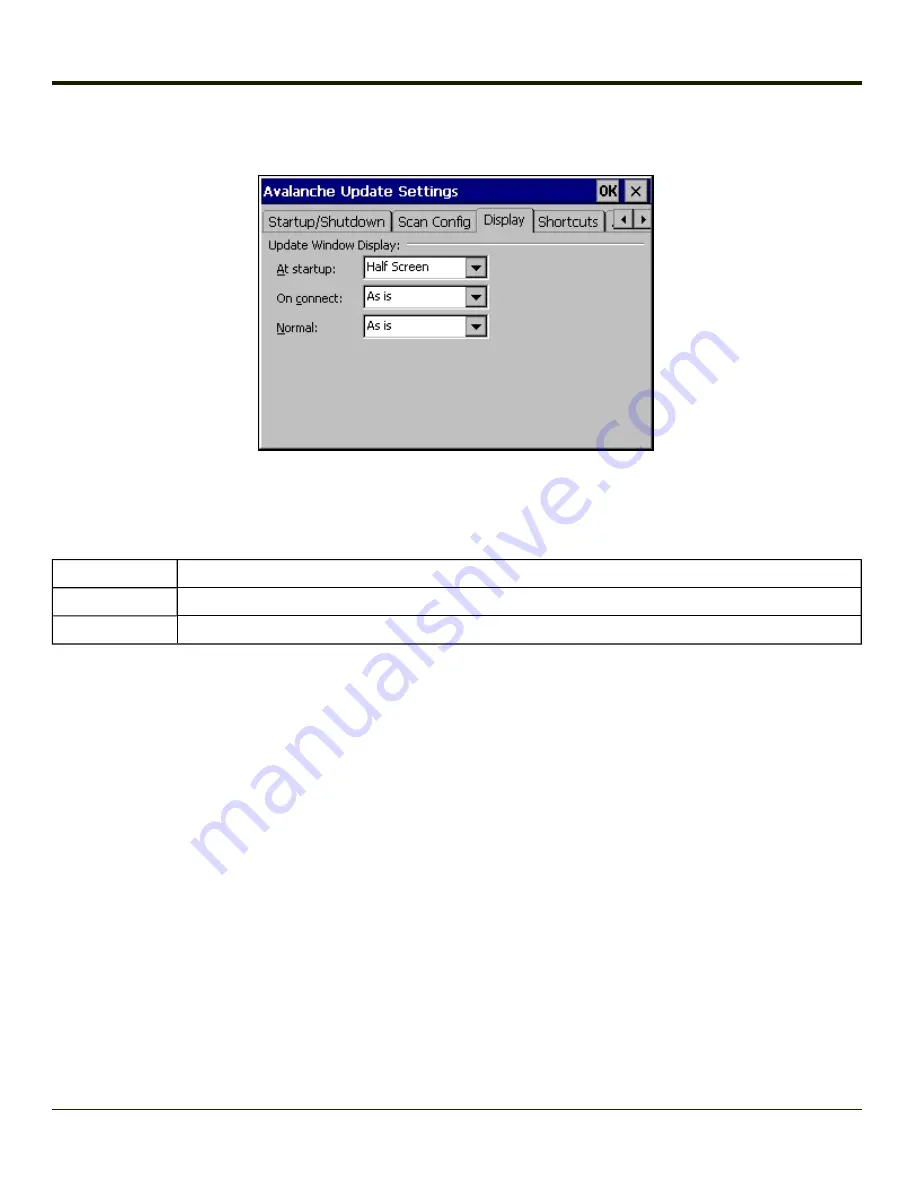
Display
Update Window Display
The user interface for the Enabler can be configured to dynamically change based on the status of the MX3Plus connection
with the Mobile Device Server.
At startup
Default is Half Screen. Options are Half screen, Hidden or Full screen.
On connect
Default is As Is. Options are As is, Half screen, or Full screen.
Normal
Default is As Is. Options are Half screen, Hidden or As Is.
5-17
Содержание MX3PLUS
Страница 1: ...MX3Plus Hand Held Computer Microsoft Windows CE 5 Operating System Reference Guide ...
Страница 14: ...xii ...
Страница 42: ...3 6 ...
Страница 127: ...4 85 ...
Страница 148: ...Enter user name password and domain to be used when logging into network resources 4 106 ...
Страница 157: ...4 115 ...
Страница 183: ...Hat Encoding Hat Encoded Characters Hex 00 through AD 4 141 ...
Страница 184: ...Hat Encoded Characters Hex AE through FF 4 142 ...
Страница 230: ...5 28 ...
Страница 275: ...Click the Request a certificate link Click on the advanced certificate request link 6 45 ...
Страница 276: ...Click on the Create and submit a request to this CA link 6 46 ...
Страница 298: ...7 16 ...
Страница 302: ...8 4 ...
Страница 305: ...9 3 ...
Страница 306: ...Honeywell Scanning Mobility 9680 Old Bailes Road Fort Mill SC 29707 www honeywellaidc com E EQ MX3PLUSRG Rev R 10 12 ...



































