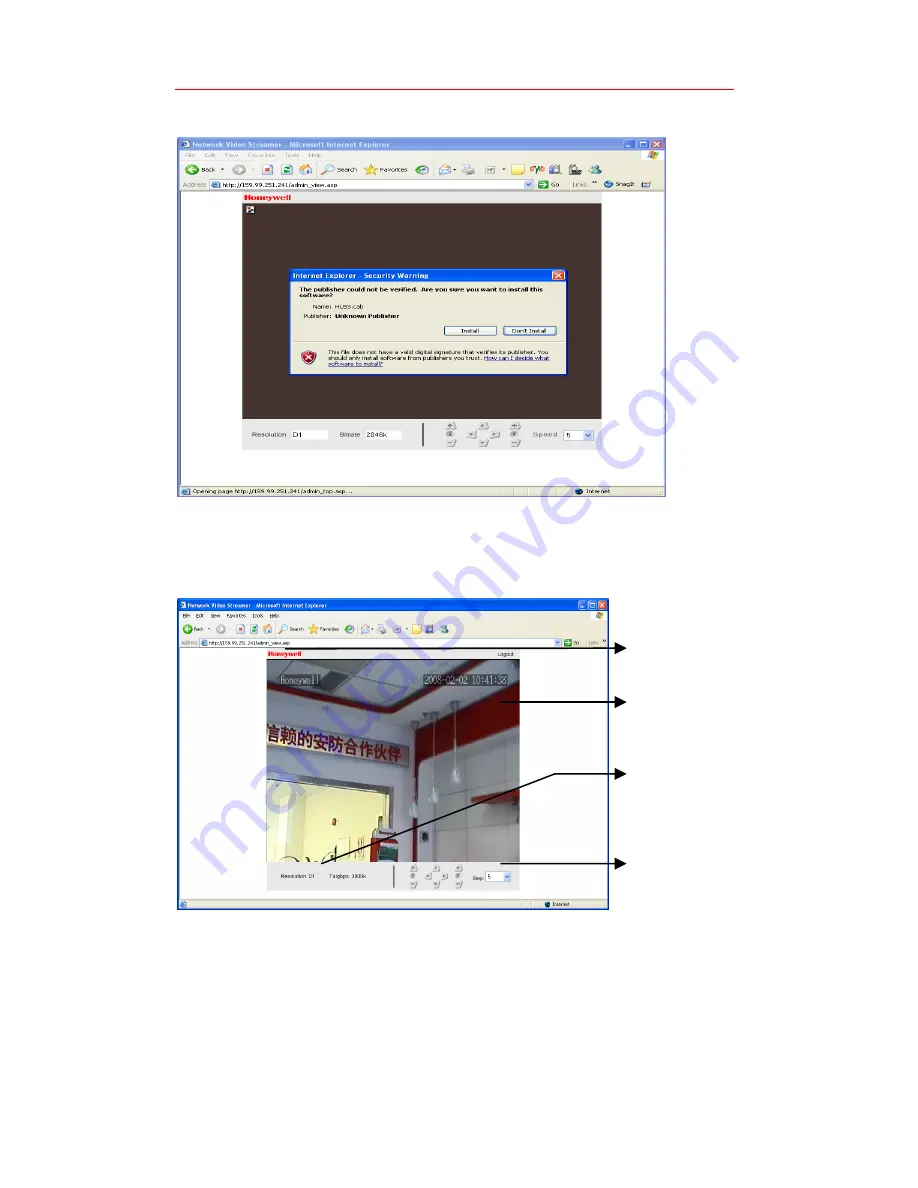
Honeywell
23
Figure 4-5 Install HUSS.cab
Real-time video is displayed a few seconds after the installation, as is
shown by
Figure 4-6
.
Figure 4-6 Real-time Video
•
Honeywell Logo
: Click it to return to login page.
•
Real-time video display window
:
Display real-time video of the
encoder.
•
Video encoding parameter
: Resolution (D1, Half D1, CIF, VGA,
QCIF, QVGA…); Bitrate is shown as H.264.
Real-time
window
Honeywell
Logo
Encoding
parameter
PTZ
control
Содержание HUSS-D1
Страница 1: ...P N 800 01108 Rev C1 HUSS System User Guide ...
Страница 2: ......
Страница 8: ......
Страница 95: ...Shipping List HUSS E1 Video Encoder HUSS D1 Video Decoder Power User Guide HUSS M Software CD ROM ...
Страница 96: ......
















































