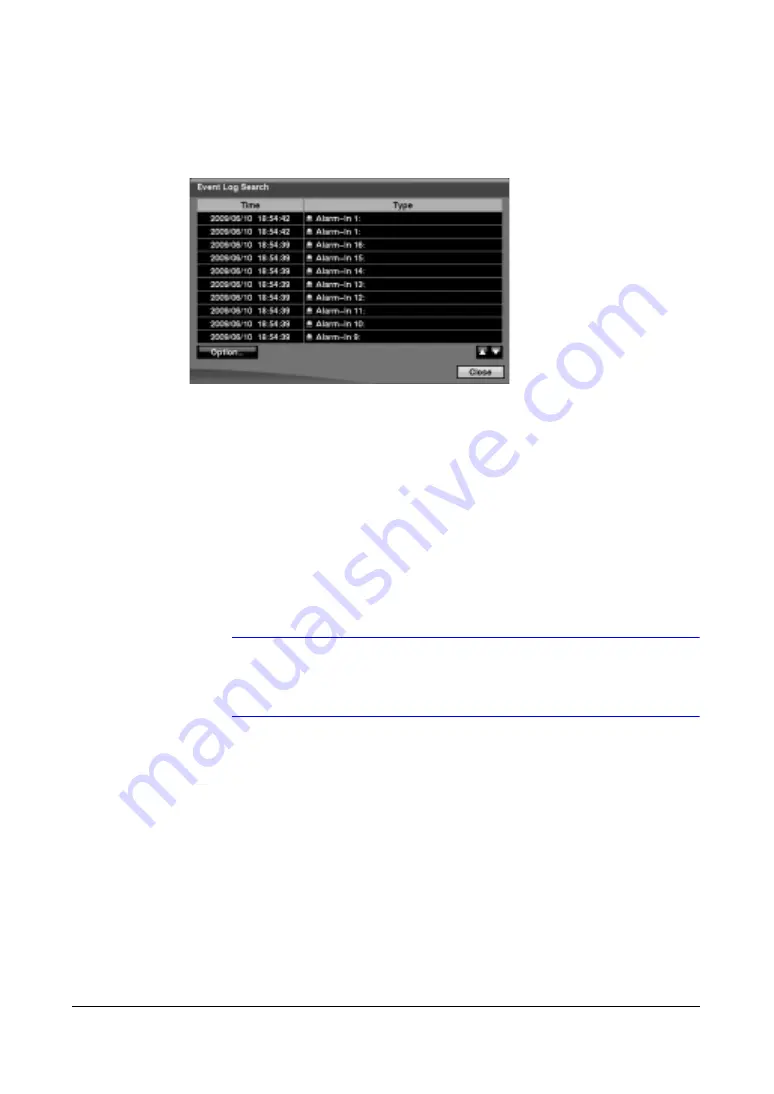
Document 800-04559
Rev D
121
11/09
Operation
Event Log Search
Figure 4-16
Event Log Search Screen
1.
The DVR maintains a log of each time the Alarm Input port is activated. The Event
Log Search screen displays this list. Use the arrow buttons to highlight the event
for which you would like to see video.
The Event Log Search screen can also be accessed by pressing the ALARM
button unless there is an alarm. There is no determined user authority to display
the Event Log Search screen, however, the event video will not be played unless a
user with Search authority logs into the system.
2.
Press the
#
button to extract the event video and display the first image of the
event.
Press the PLAY/PAUSE button to start playing the event video segment.
Press SEARCH to return to live monitoring.
Note
If no recorded image displays on the current screen, press the
DISPLAY button and change the screen mode to 4x4. Now you
shouldy see the cameras that recorded video during target time.
3.
You can also narrow your event search by selecting the Option… button and
setting up the new search condition.
Содержание HRXDS16
Страница 1: ...Document 800 04559 Rev D 11 09 User Guide HRXDS8 HRXDS16 8 16 Channel Models Digital Video Recorder ...
Страница 8: ...8 ...
Страница 12: ...Contents 12 ...
Страница 18: ...Tables 18 ...
Страница 24: ...24 HRXDS Series DVR User Guide ...
Страница 102: ...102 HRXDS Series DVR User Guide ...
Страница 138: ...138 HRXDS Series DVR User Guide ...
Страница 152: ...152 HRXDS Series DVR User Guide ...
Страница 154: ...154 HRXDS Series DVR User Guide ...
Страница 156: ...156 HRXDS Series DVR User Guide ...
Страница 158: ...158 HRXDS Series DVR User Guide RS485 Connector Pin Outs Master Unit Slave Unit To TX To TX To RX To RX ...
Страница 160: ...160 HRXDS Series DVR User Guide ...
Страница 162: ...162 HRXDS Series DVR User Guide ...
Страница 164: ...164 HRXDS Series DVR User Guide ...
Страница 171: ......















































