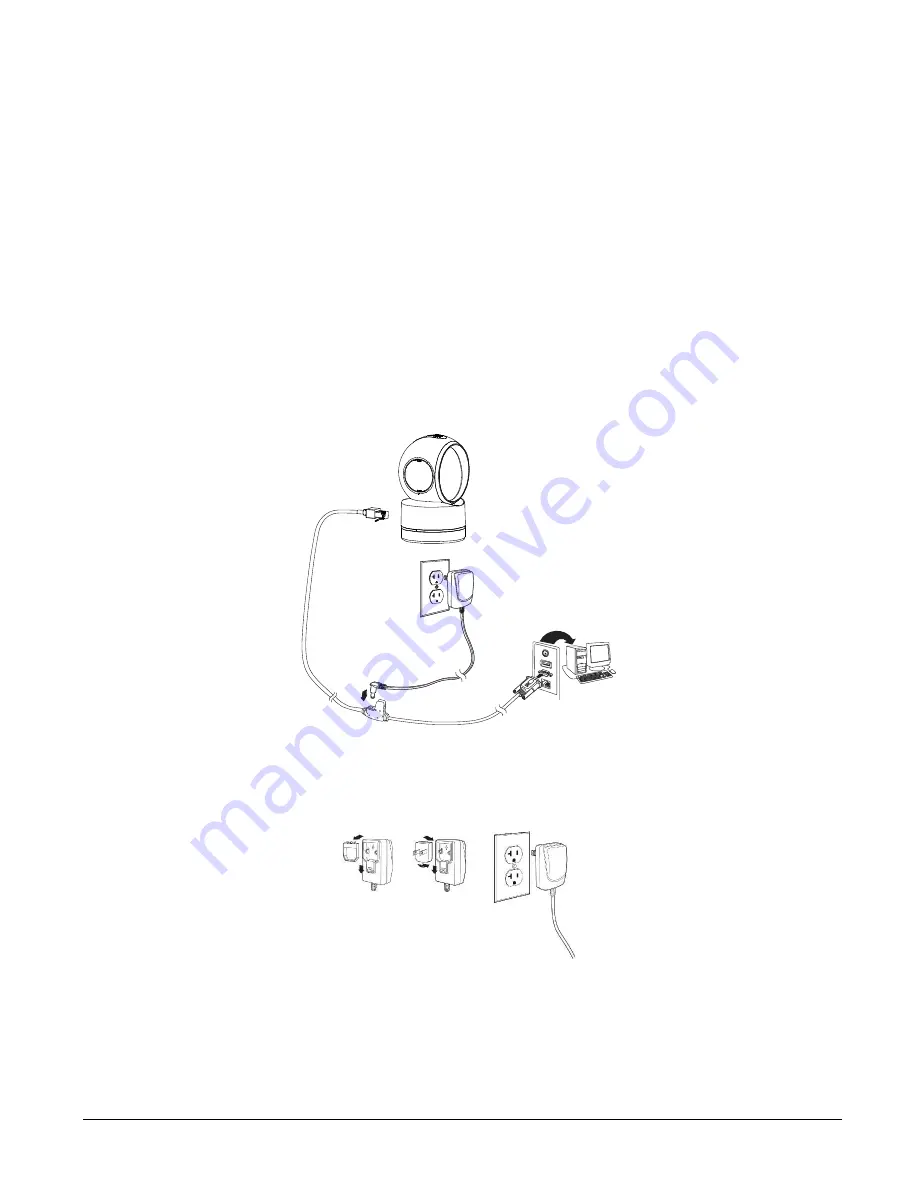
1
–
5
Connecting with RS232 Serial Port
通过
RS232
串口连接
1.
Turn off power to the terminal/computer.
2.
Connect the appropriate interface cable to the device.
1.
关闭终端
/
计算机电源。
2.
使用合适的连接线,连接到设备上。
Note: For the scanner to work properly, you must have the correct cable for your type of terminal/computer.
备注:必须使用与终端
/
计算机配套的连接线,才能确保读码器正常工作。
HF680
RS232 Serial Port Connection:
HF680
RS232
串口连接:
Power Adapter (if included)
电源适配器(附带时)
Note: The power supply must be ordered separately, if needed.
备注:如需电源,须单独购买。
3.
Plug the serial connector into the serial port on your computer. Tighten the two screws to secure the connector to the port.
Содержание HF680
Страница 1: ...HF680 Hand free Area Imaging Scanner 桌面型影像式读码器 User s Guid 用户指南 ...
Страница 28: ...3 4 Razzberry Tone on Time Out No Razzberry Tone on Time Out 超时则发出 Razzberry 铃声 超时不发出 Razzberry 铃声 ...
Страница 30: ...5 3 启用忽略 http 禁用忽略 http ...
Страница 52: ...条码类型 ID Possible modifiers m 可能的转义字符 m All Symbologies 所有条码 Australian Post X0 British Post X0 ...
Страница 64: ...123456 9 Straight 2 of 5 Industrial 123456 ...









































