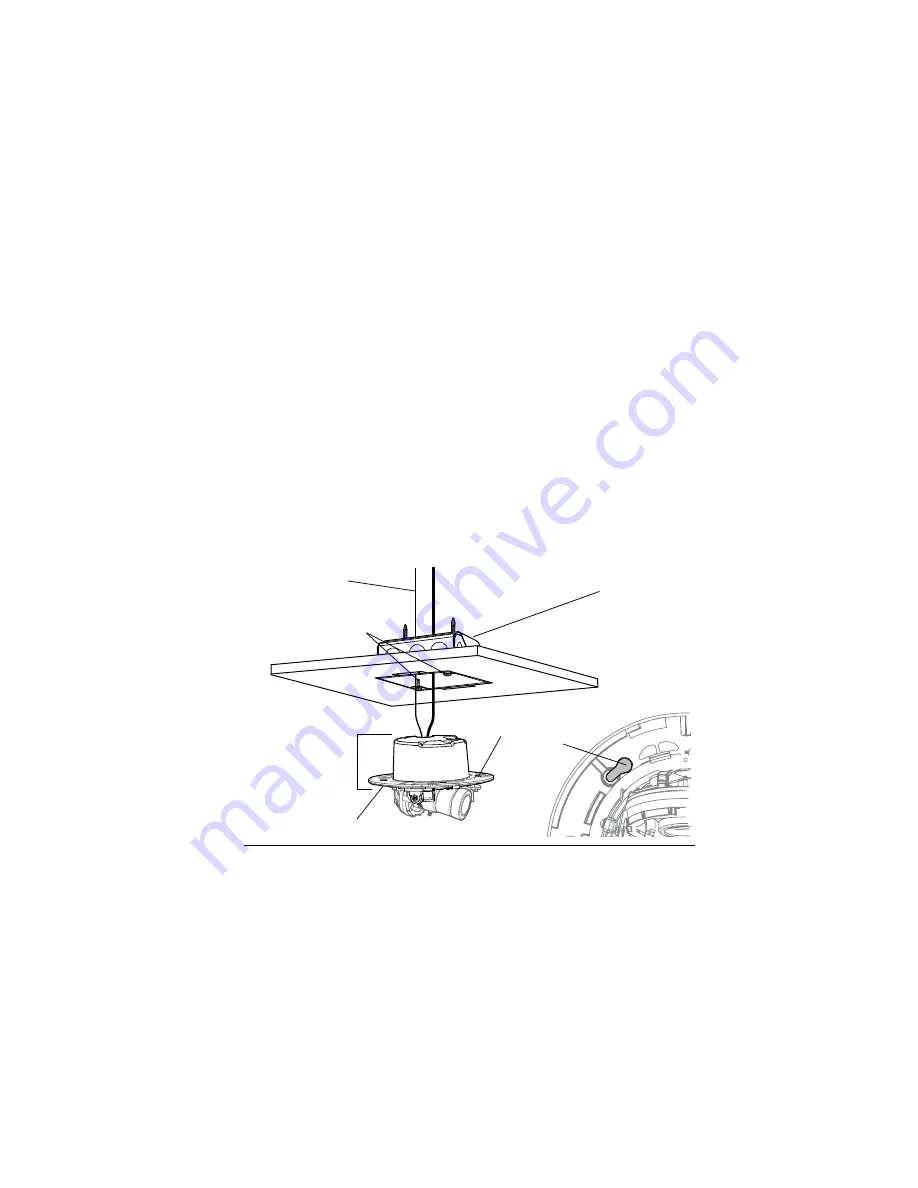
Document 800-04763 Rev B
23
08/09
4. Push the back box with winged bracket through the hole.
5. Push the two screw heads flush with the box to ensure the winged
bracket goes all the way through the ceiling hole and then springs out.
6. Tighten the two screws until the box is secure and the bottom edge of
the back box is flush with the ceiling.
Note
The gimbal position might prevent access to the mounting
screws.
7. Secure the housing base to the back box by fitting the large ends of
the keyhole slots in the mounting plate over the two mounting screws
(supplied with back box) and then rotating the mounting base until the
screw heads are in the small end of the keyhole slots. (See below.)
Tighten the mounting screws.
Mounting screws
Keyhole slots in
the mounting
plate
Back box
(not supplied)
Mounting base
Mounting plate
Safety cable
(as required by
local safety code)
Содержание HD5 Series
Страница 1: ...Document 800 04763 Rev B 08 09 User Guide HD5 Pendant or Ceiling Mount Fixed Dome Camera ...
Страница 8: ...8 ...
Страница 58: ...58 Dimensions Ceiling Mount 6 65 168 84 mm 1 88 47 66 mm 3 19 81 06 mm 3 79 96 31 mm ...
Страница 59: ...Document 800 04763 Rev B 59 08 09 Pendant 3 19 81 06 mm 6 46 164 00 mm 1 59 40 39 mm 1 25 31 75 mm ...
Страница 60: ...60 ...
















































