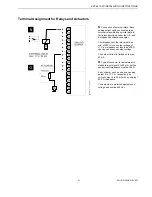EXCEL 100C INSTALLATION INSTRUCTIONS
EN1R-0144GE51 R1007
8
Control Cabinet Installation
IMPORTANT
The maximum ambient temperature
for the Excel 100C depends on the
mounting orientation:
Vertical
mounting: max. 122°F (50°C)
Horizontal
mounting: max. 113°F (45°C)
1
Hang onto DIN rails
(see pages 40 and 38 for
mounting dimensions)
2
Secure base
3
Cable holes
4
Snap relay modules into
place (optional)
Electrical connection
(see pages 10, 19 to 21)
5
Set the bus termination
switch on the back of the
housing according to the
system configuration
(see page 14 for details).
6
Fit housing
Make sure it is straight
7
Connect operating device
(see pages 24 and up)
IMPORTANT
Set the port selector switch (left to the
sub-D port) according to whether the
front port or the rear terminals should
be active (see page 30 for details).
Front port
Rear terminals
active
active
8
Close cover
NOTE:
Cover cannot be mounted
with front connector plugged.
C
B
-0
7
0
1
b
XD505
XD508
middle
XD508
beg./end