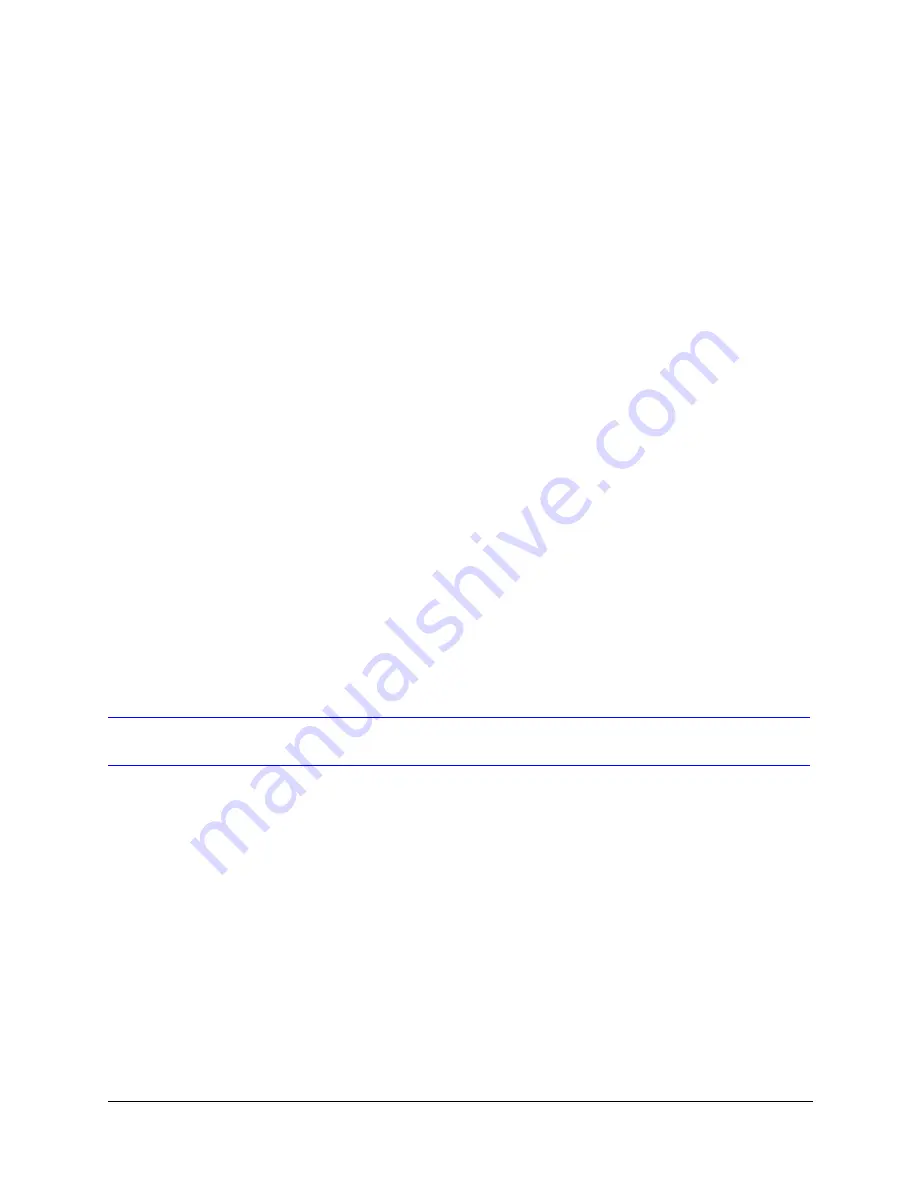
Document 800-04194V1 Rev A
43
07/11
6
Configuring Dome Control
This chapter contains the following sections:
•
•
•
Setting the Pan and Tilt Speed
•
•
•
•
•
•
Setting the Startup State Restore
•
•
Setting PASS
PASS adjusts the pan and tilt speed in proportion to the amount of zoom so that
the image on the screen appears to be moving at the same speed when
zooming in and out. When PASS is enabled, the pan and tilt speed is slowed at
telephoto zoom settings, making it easier to position the camera.
To enable/disable PASS:
1.
From the OSD main menu, press
3
to select
Control Options
.
2.
Press
1
to set PASS to
ON
(default) or
OFF
.
Содержание EQUIP Series
Страница 6: ...vi ...
Страница 10: ...x ...
Страница 12: ...xii Figures ...
Страница 14: ...xiv Tables ...
Страница 18: ...xviii ...
Страница 56: ...36 Preparing to Configure the Dome ...
Страница 120: ...100 Configuring Video ...
Страница 130: ...110 System Administration and Equipment Handling ...
Страница 147: ......
















































