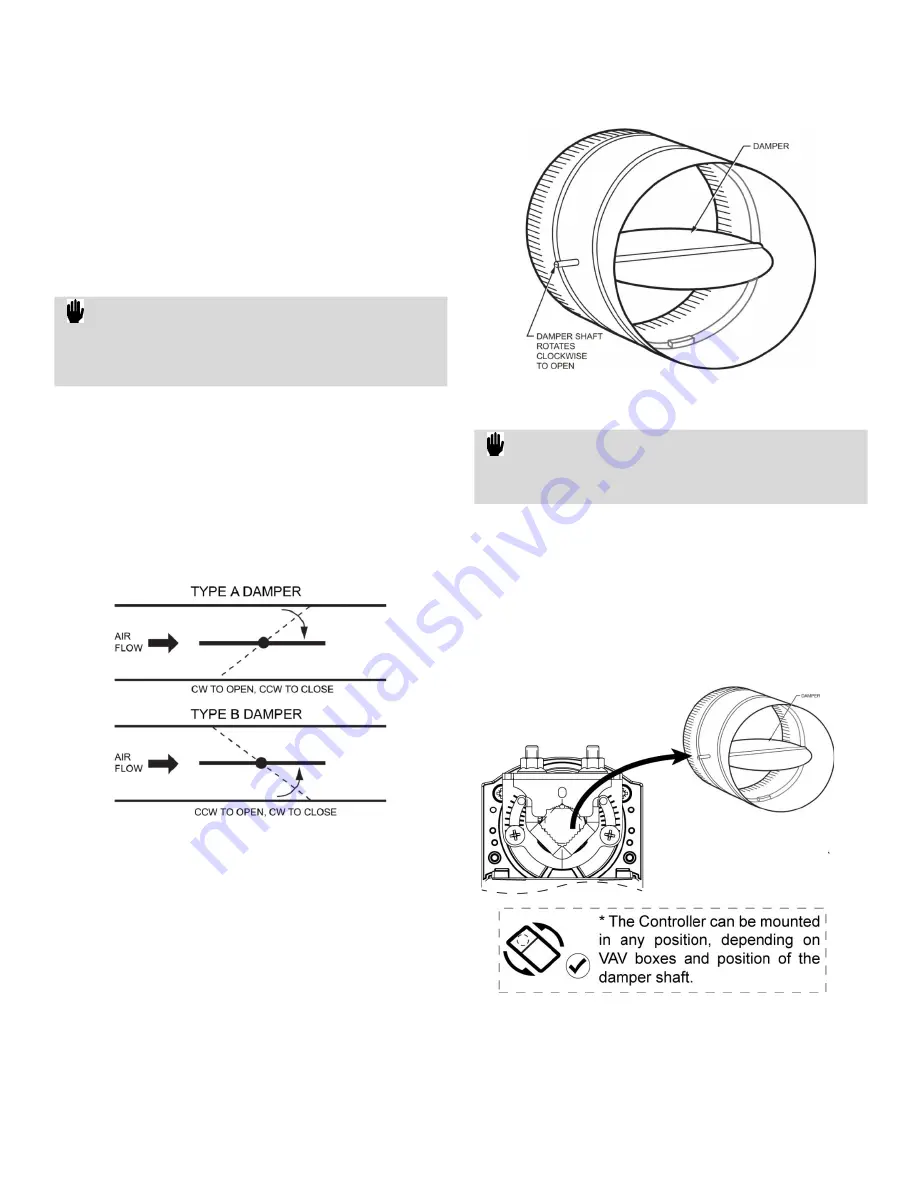
7
31-XXXX-XX
Prelim Draft - Brand Neutral
BACNET IP/MSTP VAV - INSTALLATION INSTRUCTION
IMPORTANT:
Mount the actuator flush with damper housing or add a
spacer between the actuator mounting sur- face and
damper box housing.
MOUNTING
To mount the BACnet IP/MSTP VAV refer the mounting
instructions(XX-XXXX) provided with the controller.
Before mounting the controller on damper shaft, review the
power, inputs and output specifications.
Hardware driven by the analog current outputs must have a
maximum resistance of 550 Ohms.
Before Mounting Actuator onto the
Damper Shaft
BACnet IP/MSTP VAV controller includes a direct coupled
actuator with Declutch mechanism, which is shipped hard-
wired to the controller.
1.
Determine the direction in which the damper shaft rotates to
open the damper. Typically, there is an etched line on the end of
the damper shaft that indicates the position of the damper.
Figure 2. Determining the rotation direction (CW or CCW)
Figure 3. Damper with 90 degree CW rotation to open
2.
Determine the damper ‘full opening angle’ (45, 60, or 90
degrees). In
above, the damper is open to its fully
open position of 90 degrees.
Mounting Actuator onto Damper Shaft
BACnet IP/MSTP VAV controller can be mounted in any
orientation. However, ensure it is mounted in a position that
allows clearance for wiring, servicing, removal, connection of
the BACnet connector and access to the service button.
Figure 4. Mounting Actuator on Damper Shaft
IMPORTANT:
Avoid mounting in areas where acid fumes or other
deteriorating vapors can harm the metal parts of the
controller, or in areas where escaping gas or other
explosive vapors are present.







































