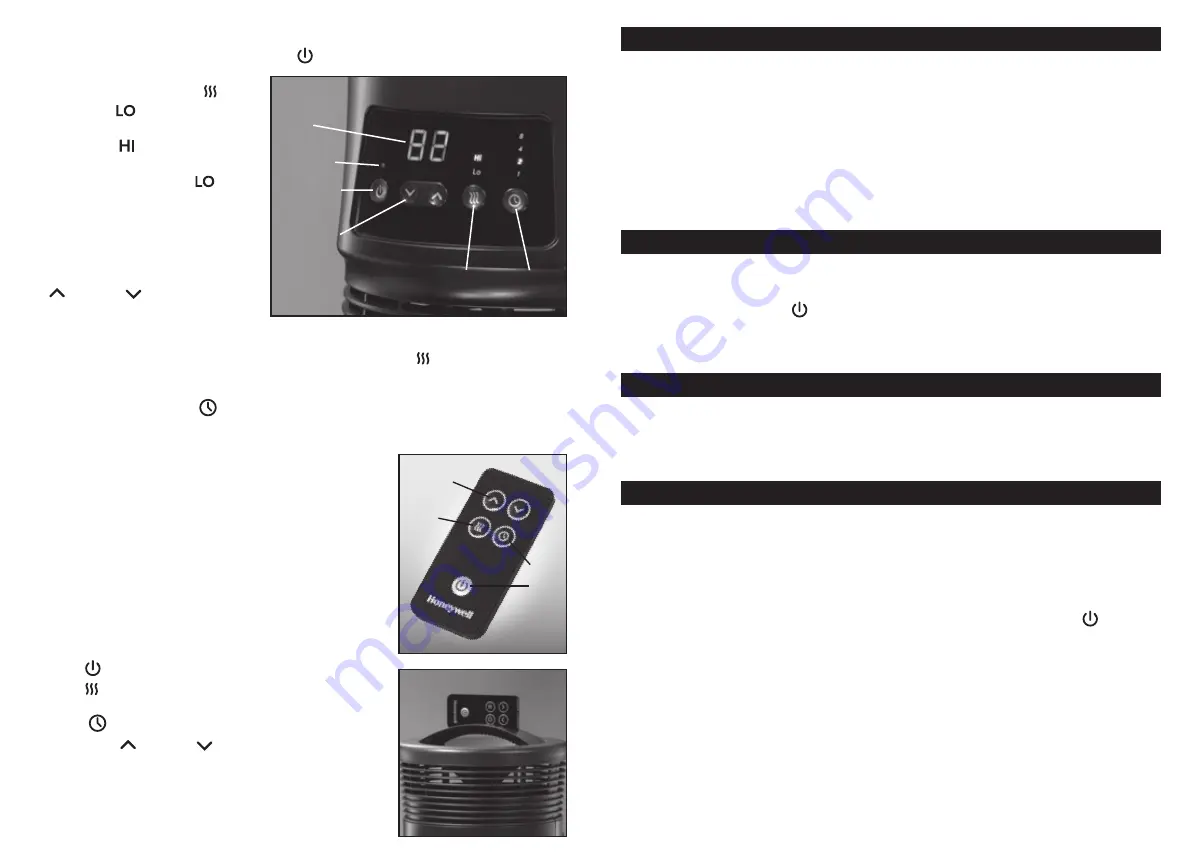
SAFETY FEATURES
The 360° Surround Heat
®
Heater is equipped with several devices and features for added protection:
• 360° SafetyTIP™ is an all-around tip-over switch that disables the heater if it is accidentally
tipped in any direction.
• A high temperature safety control prevents overheating.
• This heater is also equipped with a thermal cut-off fuse that will permanently shut down the
heater should it operate at a higher than normal temperature.
• This heater was created using a high quality safety plastic.
CLEANING
We recommend that the 360° Surround Heat
®
Heater be cleaned at least once a month and before
off-season storage.
• Turn the heater OFF (
o
) or (
) and unplug it. Allow it to cool.
• Use a dry cloth only to clean the external surfaces of the heater. DO NOT USE WATER, WAXES,
POLISHES OR ANY CHEMICAL SOLUTION.
STORAGE
• Clean your 360° Surround Heat
®
Heater using the above-mentioned steps. Wrap the cord around
the unit. Place in its original box and store it in a cool, dry place.
• This heater does not disassemble.
TROUBLESHOOTING
If your 360° Surround Heat
®
Heater shuts off unexpectedly or fails to operate, one of your heater
safety features may have been activated to prevent overheating.
• Be sure it is plugged in and that the electrical outlet is working.
• Check your Thermostat Control setting. The unit may simply be off because you have reached
your desired heat setting.
• Check for any obstructions. If you find an obstruction, turn the heater OFF (
o
) or (
) and
unplug it. Allow the heater to cool completely, then remove the obstruction. Wait at least
10 minutes, then re-plug the heater in and follow the OPERATION instructions.
Model HHF370 Series – Digital 360° Surround Heat
®
Heater with Remote Operation
Turn heater on by pressing the Power Button on (
) and the heater will start at the HI Heat Level
Setting.
• To set the Heat Level, press (
):
1. For Low (
), this setting uses
750 watts of power
2. For High (
), this setting uses
1500 watts of power
Note: Because the Low (
)
setting does not require as much
electricity to operate, it is more
energy efficient and may be a better
option if you are concerned about
saving energy.
• To set the thermostat, press the up
( ) or down ( ) arrows until Desired
Temperature is reached. Note: the
Desired Temperature will flash three
times and then Current Temperature in the room will display as a steady blue.
• To constantly run the heater without a thermostat setting, press the (
) button until HI or LO is
displayed in Temperature Display. In this mode, make sure to manually shut the heater OFF when
done using this appliance.
• To set the Timer, press the (
) button to select 1, 2, 4, or 8 hour setting. The heater will run
for that chosen period in the selected mode, counting down the remaining time in the display bar
and automatically shut off after the desired time has passed.
Remote Control
The Digital 360° Surround Heat
®
Heater can be completely controlled
with the remote. One (1) CR2025 3V battery is required (included).
To install battery:
• Remove the cover located on the back of the remote control.
• Insert one CR2025 3V battery positioning it correctly
(see instructions in the battery compartment).
• Replace the cover.
Remote Control Operation
• Locate remote control packed in the top insert.
• Press (
) to turn heater on or off.
• Press (
) to choose LO (750) or HI (1500W) Heat Level
Setting.
• Press (
) to choose 1, 2, 4 or 8 hour setting.
• Press the up ( ) or down ( ) arrows to choose a thermostat
setting. Desired Temperature will flash three times and then
Current Temperature in the room will display as a steady blue.
• Place remote control in the holder within the handle of the
heater when not in use.
Power Light
Power Button
Heat Level
Setting
Temperature
Set Buttons
Current Temperature/
Desired Temperature
Display
Timer
Power
Button
Heat Level
Setting
Temperature
Set Button
Timer
Содержание 360 Surround Heat HHF360 Series
Страница 12: ......































