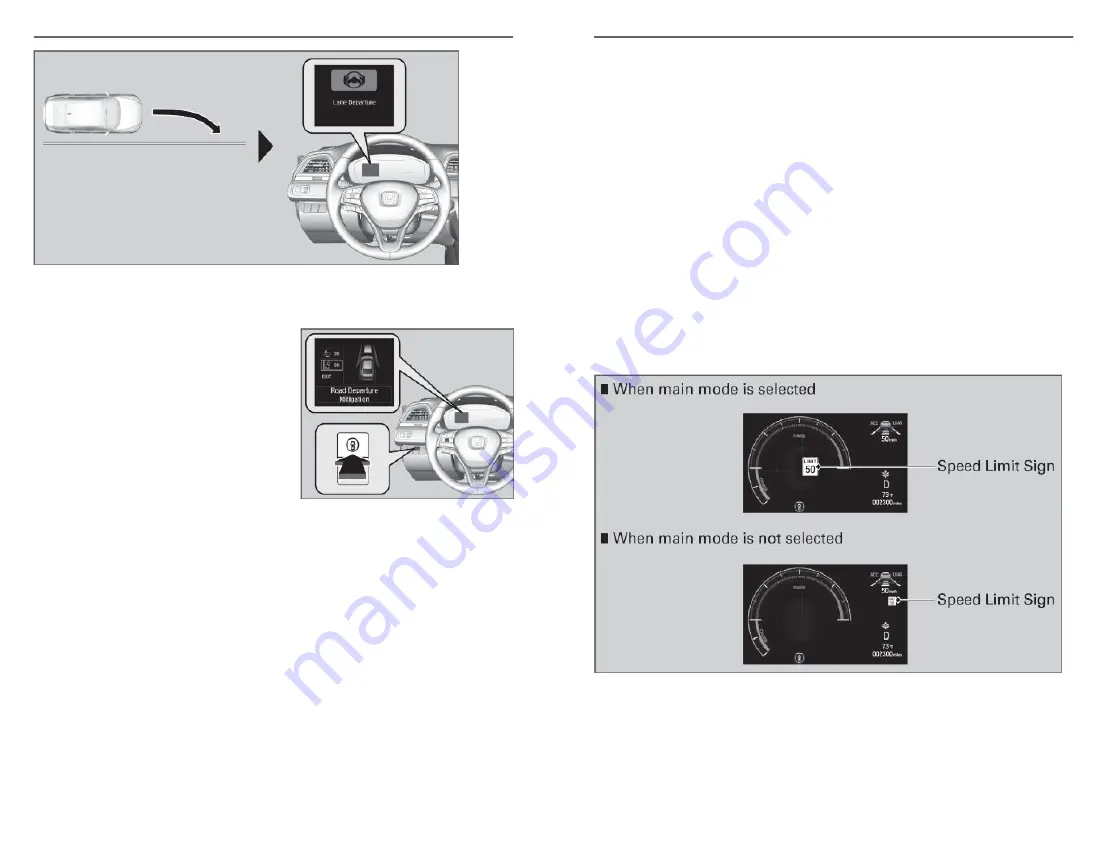
n
Turning the System On or Off
When you turn the RDM on and off, do the following:
Press the safety support switch, roll the
left selector wheel to the RDM symbol
and push it.
n
Changing Settings
Models with Color Audio
1. Select Vehicle Settings.
2. Select Driver Assist System Setup.
3. Select Road Departure Mitigation Setting.
n
Changing Settings
Models with Display Audio
Determine the warning timing or turn the system off. The vehicle must be in
Park (P) and the power mode ON.
1. Press the HOME button, the select Settings.
2. Select Vehicle.
3. Select Driver Assist System Setup.
DRIVING
120 |
4. Select Road Departure Mitigation Setting.
Select from the following options:
Normal, Wide, Warning Only, or Narrow.
n
Important Safety Reminder
The RDM system has limitations. Over-reliance on it may result in a
collision. It is always your responsibility to keep your vehicle within the
driving lane.
The RDM system only alerts you when lane drift is detected without a turn
signal in use. The RDM system may not detect all lane marking or lane or
roadway departures; accuracy will vary based on weather, speed, and lane
marker condition. It is always your responsibility to safely operate the
vehicle and avoid collisions.
Traffic Sign Recognition System
Reminds you of road sign information, such as the current speed limit your
vehicle has just passed through, showing it on the driver information interface.
How the System Works:
When the camera located behind the rearview mirror captures traffic signs
while driving, the system displays the ones that are recognized as designated
for your vehicle. The sign icon will be displayed until the vehicle reaches a
predetermined time and distance.
Limitations:
DRIVING
| 121






























