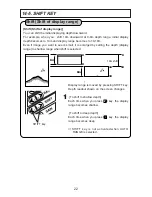31
How to show menu mode?
Selection mode of MENU 1 is shown by
pressing key.
How to change content of menu?
Selected items are shown.
〔
、
、
、
〕
key makes you select or
change content.
●
Cursor (selected item) moves upward by
pressing key.
●
Cursor (selected item) moves downward by
pressing key.
●
Selected value increases or cursor moves right
by pressing
key.
●
Selected value decreases or cursor moves left
by pressing
key.
How to move to next menu page?
●
At MENU 1, MENU 2 is shown by
pressing
key.
●
At MENU 2, it changes to normal display mode
by pressing
key.
●
For items with
on the right, selection menu
is shown by
key or
key.
●
It returns to previous menu by
key.
How to cancel MENU mode?
Menu mode is canceled and it returns to normal
display mode even in any menu mod when you
press key.
1
2
4
※
Operation sometimes differs depending on menu items.
※
Established contents on menu are stored even if power is switched OFF.
HOW TO SELECT MENU
1 SWEEP
2 PICTURE
3
4
5 COLOR
6 BACK GRD
[MENU]:TO MENU 2
〈MENU 1〉
[FRZ,1,2,3,4]
[50+200]
[OFF,ON]
[OFF,ON]
[1,2,3,4]
[□■■■■]
SCALE LINE
TEMP GRAPH
To MENU 2 by key
Change item by key
Change item by key
MENU key
UP/DOWN, RIGHT/LEFT key
Selection mode by key or key
1 EXP RATE
2 TEMP ALARM
3 DEPTH ALARM
4 FISH ALARM
5 BATT ALARM
6 OTHERS
[MENU]:TO FINISH MENU
〈MENU 2〉
[x2,x4,x8,]
[OFF, S, L]
[OFF,12V,24V]
3