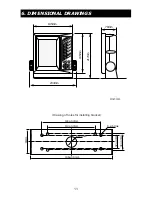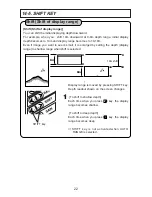Shift (Shift of display range)
14-5. SHIFT KEY
22
8m
8m
0
0
8
10
10
18
10m shift
[Shift (Shift of display range)]
You can shift the initial displaying depth downward.
For example, when you
shift 10m downward at 0-8m depth range, initial display
depth becomes to 10m and display range becomes to 10-18m.
Even if image you want to see is small, it is enlarged by setting the depth (display
range) to shallow range when shift is selected.
SHIFT key
Display range is moved by pressing SHIFT key.
Depth readout shown on the screen changes.
[To shift to shallow depth]
Each time when you press
key, the display
range becomes shallow.
[To shift to deep depth]
Each time when you press
key, the display
range becomes deep
※
SHIFT key is not activated when AUTO
RANGE is selected.
1