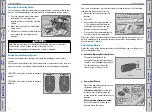58 |
| 59
AUDIO AND CONNECTIVITY
AUDIO AND CONNECTIVITY
p
/
q
buttons:
Cycle through available audio modes or scroll through audio
options in the Driver Information Interface
From the audio screen in the Driver Information Interface:
FM/AM/SiriusXM
®
Radio
Press the ENTER button to display a preset list. Press
p
or
q
to scroll
through the list and press the ENTER button to select a preset.
USB Flash Drive
Press the ENTER button to display the folder list. Press
p
or
q
to scroll
through the list and press the ENTER button to select a folder. Repeat to
select a track.
iPod
Press the ENTER button to display the iPod list. Press
p
or
q
to scroll
through the category and press the ENTER button to select an item. Repeat
to select a track.
Bluetooth
®
Audio
Press the ENTER button to display the track list. Press
p
or
q
to scroll
through the list and press the ENTER button to select a track.
Pandora
®
Press the ENTER button to display the station list. Press
p
or
q
to scroll
through the list and press the ENTER button to select a station.
n
Adjusting the Sound
Adjust various sound settings.
Using the touchscreen
1. Touch items on the screen to make
and enter selections.
2. From the HOME screen, select
Audio.
3. Select Menu.
4. Select Sound.
5. Select the tabs to change the
sound mode and adjust the setting.
6. Select OK when complete.
Touchscreen Operation
Use simple gestures—including touching, swiping, and scrolling—to operate
certain audio functions.
Some items may be grayed out during driving to reduce the potential for
distraction. You can select them when the vehicle is stopped or use voice
commands.
Wearing gloves may limit or prevent touchscreen response.
You can use a microfiber cleaning cloth to remove dust or fingerprints from the
touchscreen.
AUDIO
: Turn
audio on or off.
HOME (shown)
MENU
: Display
menu items for
the selected
screen.
BACK
: Go back
to the previous
screen.
button
:
Change screen
brightness.
HondaLink
:
View HondaLink
Connect features
Audio
: Display
current audio
information.
Volume
Info
: Display the
trip computer,
clock, and more.
n
Setting Touchscreen Sensitivity
You can adjust the touchscreen’s sensitivity to your fingertip.
1. From the HOME screen, select Settings, then System.
2. Select Display, then Touch Panel Sensitivity.
3. Make your selection.
Содержание Clarity 2018
Страница 1: ...2018 ELECTRIC OWNER S GUIDE ...