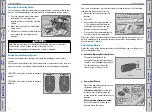BLUETOOTH
®
HANDSFREELINK
®
BLUETOOTH
®
HANDSFREELINK
®
72 |
| 73
Basic HFL Operation
Make and receive phone calls using the vehicle’s audio system, without handling
your phone. Visit
automobiles.honda.com/handsfreelink/
or call (888) 528-7876 to
check phone compatibility.
To reduce the potential for driver distraction, certain manual functions may
be inoperable or grayed out while the vehicle is moving. Stop or pull over to
perform the function. Voice commands are also available.
n
HFL Controls
Use the controls to enter information and make selections.
BLUETOOTH
®
HANDSFREELINK
®
(HFL)
Hang-Up/Back button:
End or decline a call or cancel
an operation.
Pick-Up button:
Answer an
incoming call.
Talk button:
Make a call using
a stored voice tag or say voice
commands.
button:
Press until the phone screen is displayed in the Driver
Information Interface.
p
/
q
buttons:
Press to scroll through the contact list in the Driver
Information Interface.
ENTER button:
From the phone screen in the Driver Information Interface,
select from Speed Dial, Call History, or Phonebook.
n
Talk Button Tips
• The system recognizes only the commands listed in the Voice Command
• When using the Talk button, wait until you hear a beep before speaking.
• To bypass the system prompts, simply press the Talk button again to say
your command.
• When the Talk button is pressed, all available voice commands appear on
the screen.
• Speak in a clear, natural voice.
• Reduce all background noise.
• Adjust the dashboard vents away from the microphone on the ceiling.
• Close the windows.
MENU:
From the
phone screen, select
various call options.
Phone:
From the
HOME screen,
display the
phone screen.
BACK:
Go back to the
previous display.
Settings:
Select
Phone from the
Settings screen
for phone pairing
and more.
Содержание Clarity 2018
Страница 1: ...2018 ELECTRIC OWNER S GUIDE ...